The BPMN Model Interchange Working Group demo I wrote about several times took place last Wednesday in Berlin.
You can watch the live stream on Youtube, but in case you do not have one hour of free time below you can find my summary.
For some people from the outside it may seem that we were showing the obvious “since the diagram interchange is part of the BPMN 2.0 standard”, however 2 years of the BPMN MIWG tests proved that various vendors can read the standard document in a (very) different ways, so without some common reference and interchange tests that we are working on, it would not be so obvious that a BPMN diagram from the tool A can be moved to tool B without problems.
As planned during the one hour of live streaming we had 3 sessions: diagram interchange, extended attributes and execution. Overall we had 11 tools (including new member of the BPMN MIWG GenMyModel) exchanging the diagrams.
The live stream started with Denis giving the introduction and presenting the outlook of the demo session. The slides are not on Slideshare, but I will link them when available. are now available on Slideshare.
Diagram Interchange
Below you can see the screenshots from the participating tools (actually it took us longer to collect the screenshots than to do the demo 😉
We started with 4 tools modelling parts of the big diagram in parallel. This was pretty difficult to coordinate, so apart from the state of the art tools like Google Hangout (for video streaming) and Dropbox (for file sharing) we used the tried and tested hand waving after the file was exported 😉
Tim (using Yaoqiang) had the Credit Card Company pool:
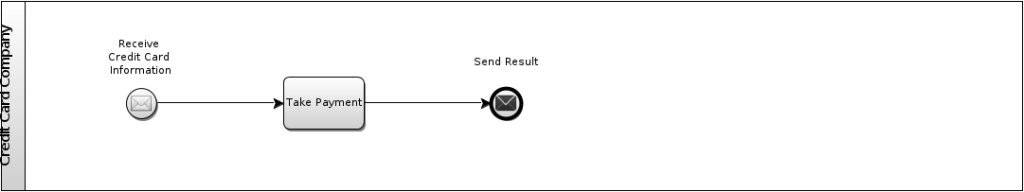
The second stream started with ADONIS. As you can see I was using the modelling assistant and automatically connected the No path to the first task.
I modelled the first part of the Customer pool and passed it to Falko from camunda.
Falko proved to be master of multi-tasking by modelling the bpmn.io part while I was using ADONIS and then jumping to the Customer pool to continue expanding my diagram. As you can see from the screenshots below Falko was working on Linux machine, so the demo was cross-tool and cross-platform 🙂
In the same time J.D. from Sparx started the Amazon pool.
Afterwards Francois from W4 took the model and added content of the second lane.
Now we moved from four concurrent threads to two only, so from now on it is easier to follow the video.
Steven from Signavio was combining the Yaoqiang diagram with the one from ADONIS+camunda.
In parallel Simon from Trisotech (working from Montreal) combined the Sparx+W4 and bpmn.io parts.
After the two parts were done Simon switched tools (from Visio to Web modeller) to create one diagram to rule them all. To show that our diagram still has the logic behind it he used the animation. Jump to the minute 12 of the video to see how does the token flow.
Afterwards Thomas from GenMyModel imported the diagram finishing the first demo (Minute 14).
Hidden Attributes
This demo was linear, so Denis did not have to switch that often between the tools and we could provide narration of what was done.
However we had much more hand waving in order to show others that file is ready for import from Dropbox (BTW – our internal tests during previous demos proved that Dropbox is much faster and more reliable than Google Drive and OneDisk for the purpose of sharing XML models).
In the video you will also see some strange effects of infinite repetitions of screens while switching between presenters, but this is due to Hangout.
This demo is not very exciting from the point of view of the diagram extension as we were mostly doing changes to attributes that were not visualised (what you could guess from the demo name…)
We started with Modood from SAP
and moved to Steven from Signavio.
I had a bit more interesting part as I could not only show that attributes added by Steven are still there, but also extend the model a bit adding boundary event and a sequence flow to the Subprocess. As you can see and the video, I used the right-angled connectors feature of ADONIS to get a nice looking sequence flow.
Afterwards Benjamin from W4 took over the model (I will add the screenshot when it is available), extended it…
…and passed it to Simon from Trisotech.
Now it was Falko’s turn. He started with camunda modeler to actually change the hidden attributes and afterwards presented that bpmn.io keeps them (even though it cannot show them yet).
Afterwards Antonio from itp-Commerce took over:
Last participant was J.D. with Sparx.
To sum up what was done Benjamin from W4 opened the BPMN file in text editor (Notepad++ to be precise) to show the added attributes in the final file. This finished the second demo (Minute 34).
Execution demo
This demo was most complex one as we had to make sure all the technical attributes that were in the original file will be preserved. This was not so obvious as the file had extensions of 3 BPMS engines: camunda, W4 and Omny Link and all the BPA tools in chain had to preserve them while adding the task names.
By the way – if you are wondering what is the “Rechnung klären” I will tell you. It is “Clarify the invoice” in German and was not left by an accident, but shows that the tools preserve non standard characters.
This time Falko started the demo with bpmn.io
Afterwards Steven from Signavio took over.
Than it was my turn. By the way – take a look at the screenshot below to see the table with all the technical attributes of the model. You could not only see, but also edit them 🙂
Last of the BPA tools was Trisotech.
Now three BPMS tools started running the model: camunda, W4 (I will add the screenshot as soon as I have it) and Omny Link.
You can see the nice looking task lists, logs etc.
Omny Link
camunda
W4
Overall the demo was very successful. On the photo below you can see Francois from W4 preparing a (French) champagne he brought to Berlin.
For more info you can read the blog post from Neil Ward-Dutton (MWD advisors).
You can also see more pictures on Twitter:
https://twitter.com/GenMyModel
https://twitter.com/EKA_Systems
Did I miss some photos or blog posts about the event? Let me know in comments!

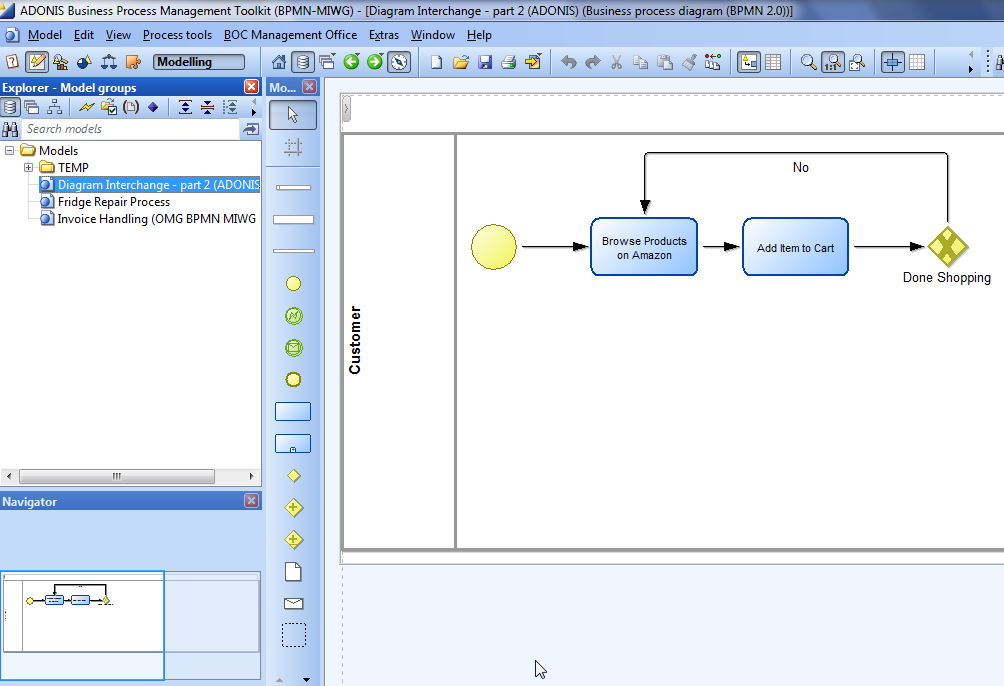
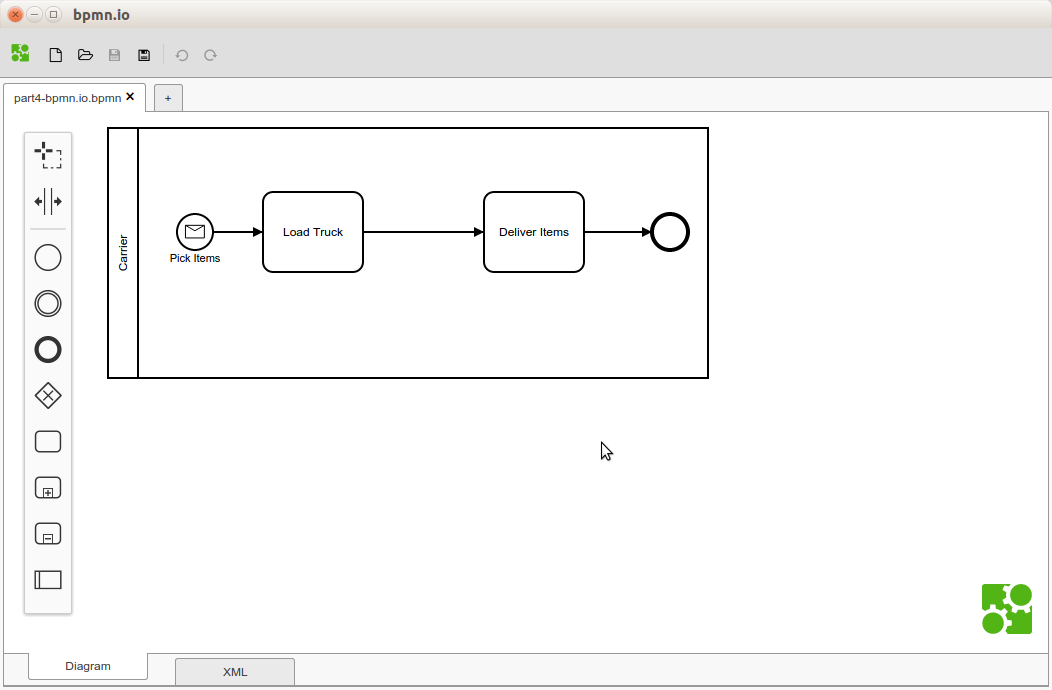
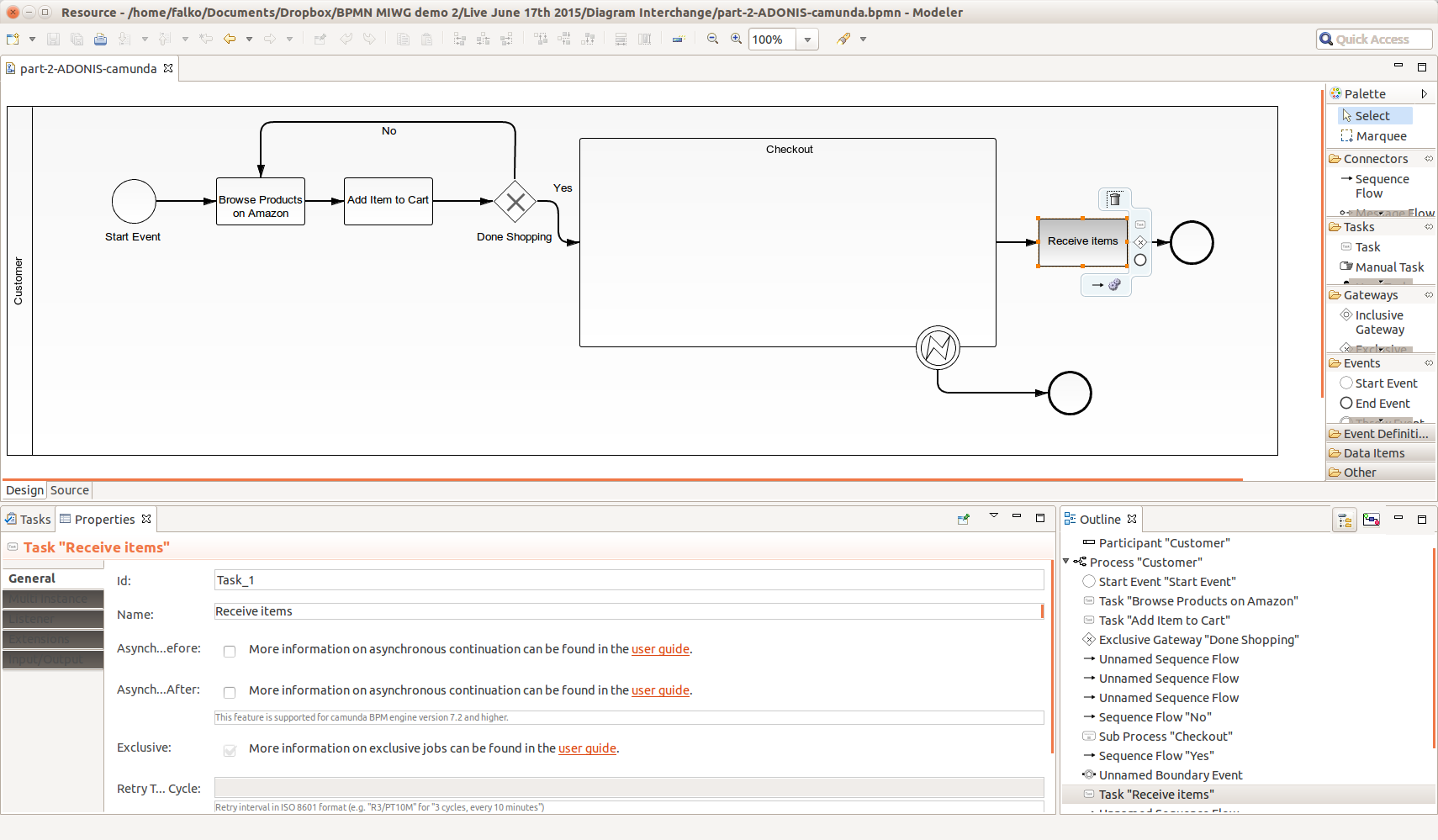
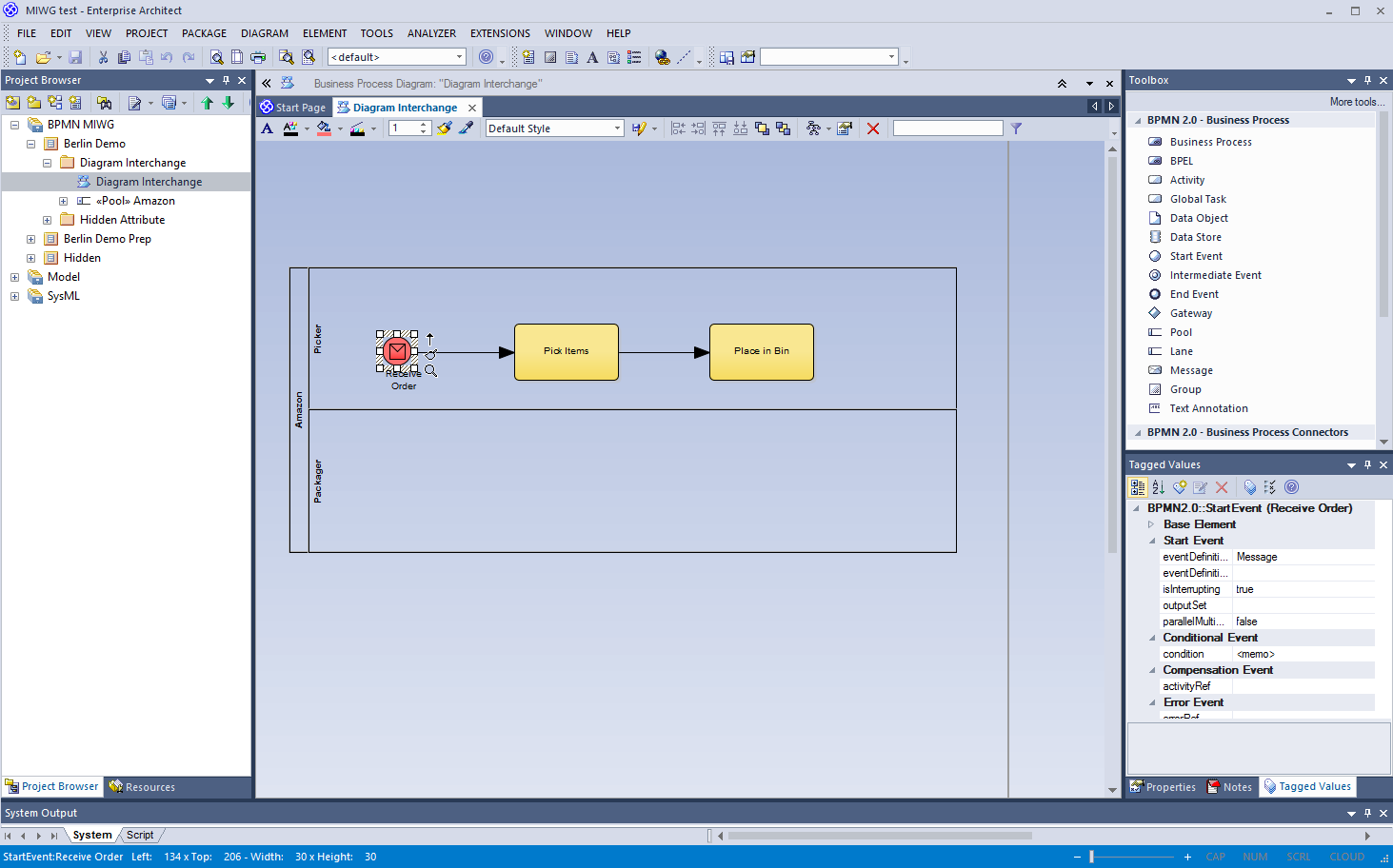
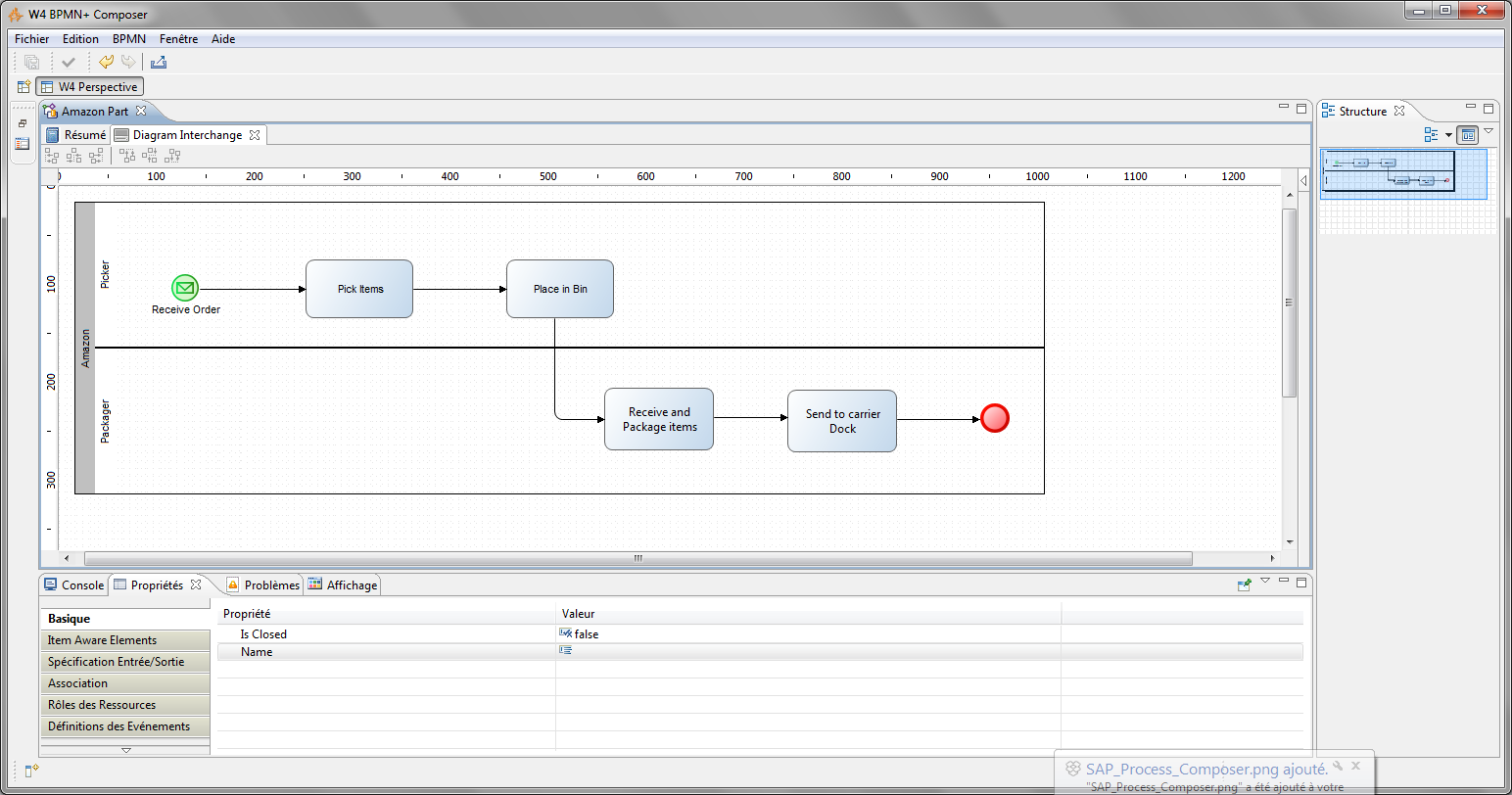
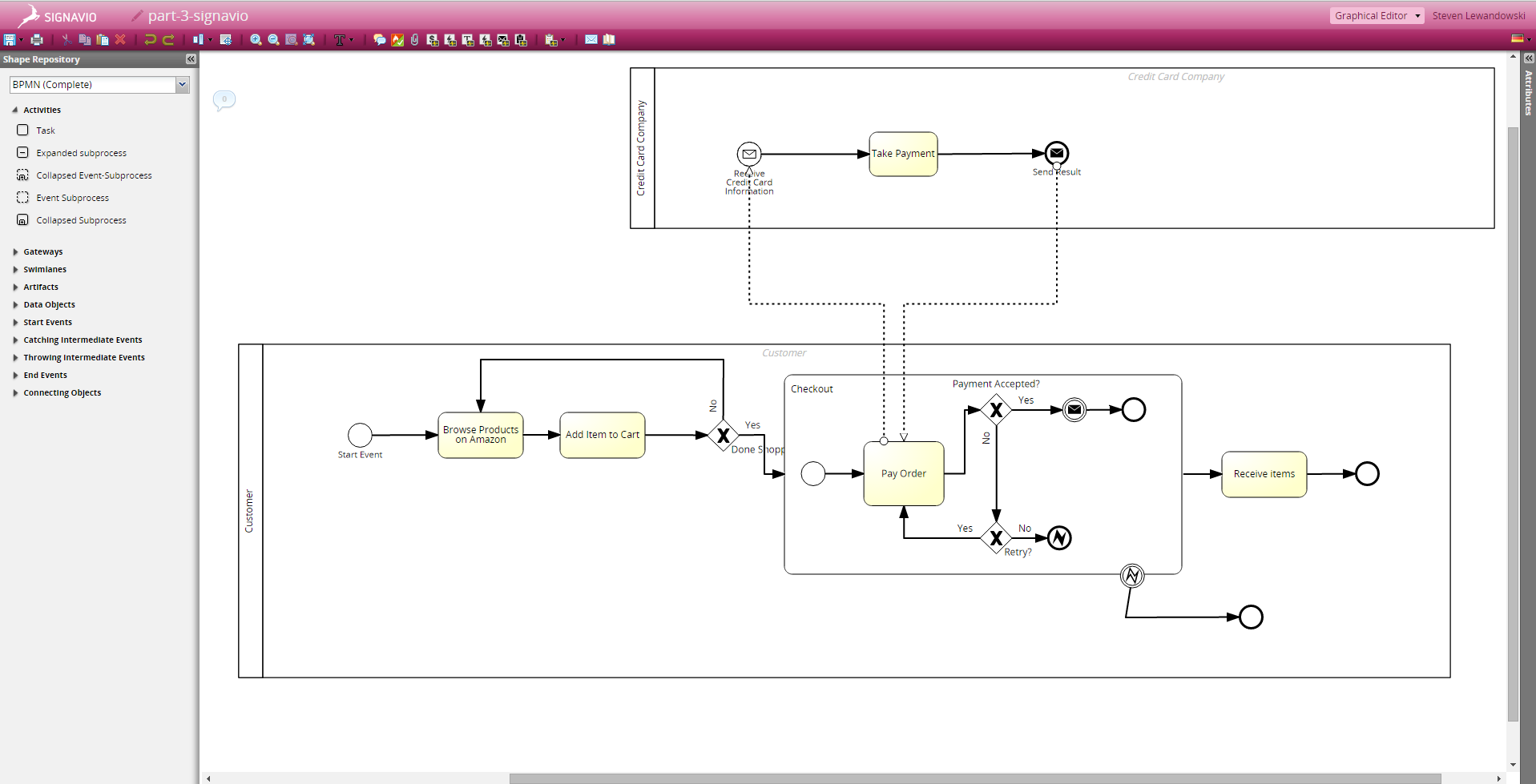
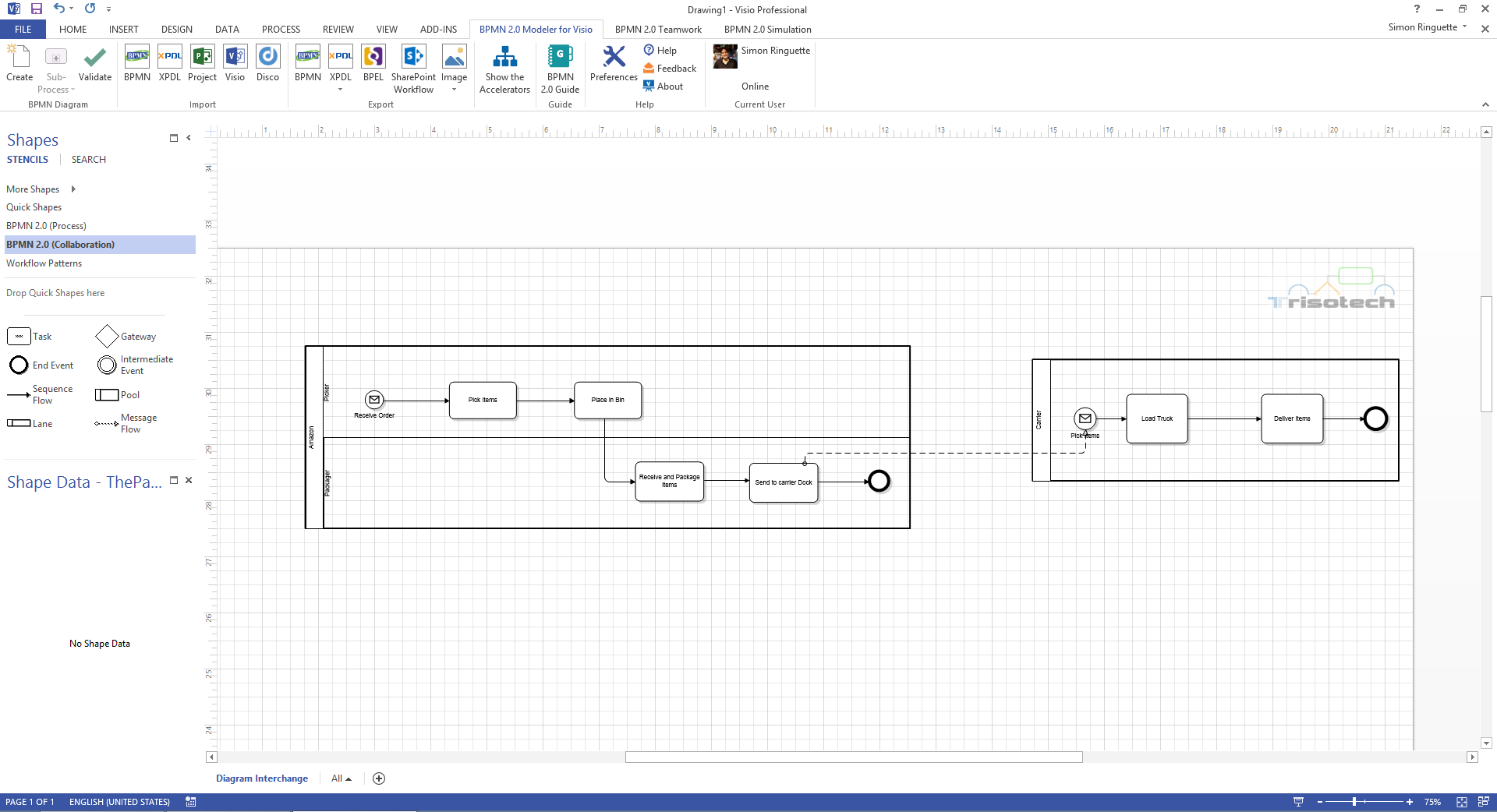
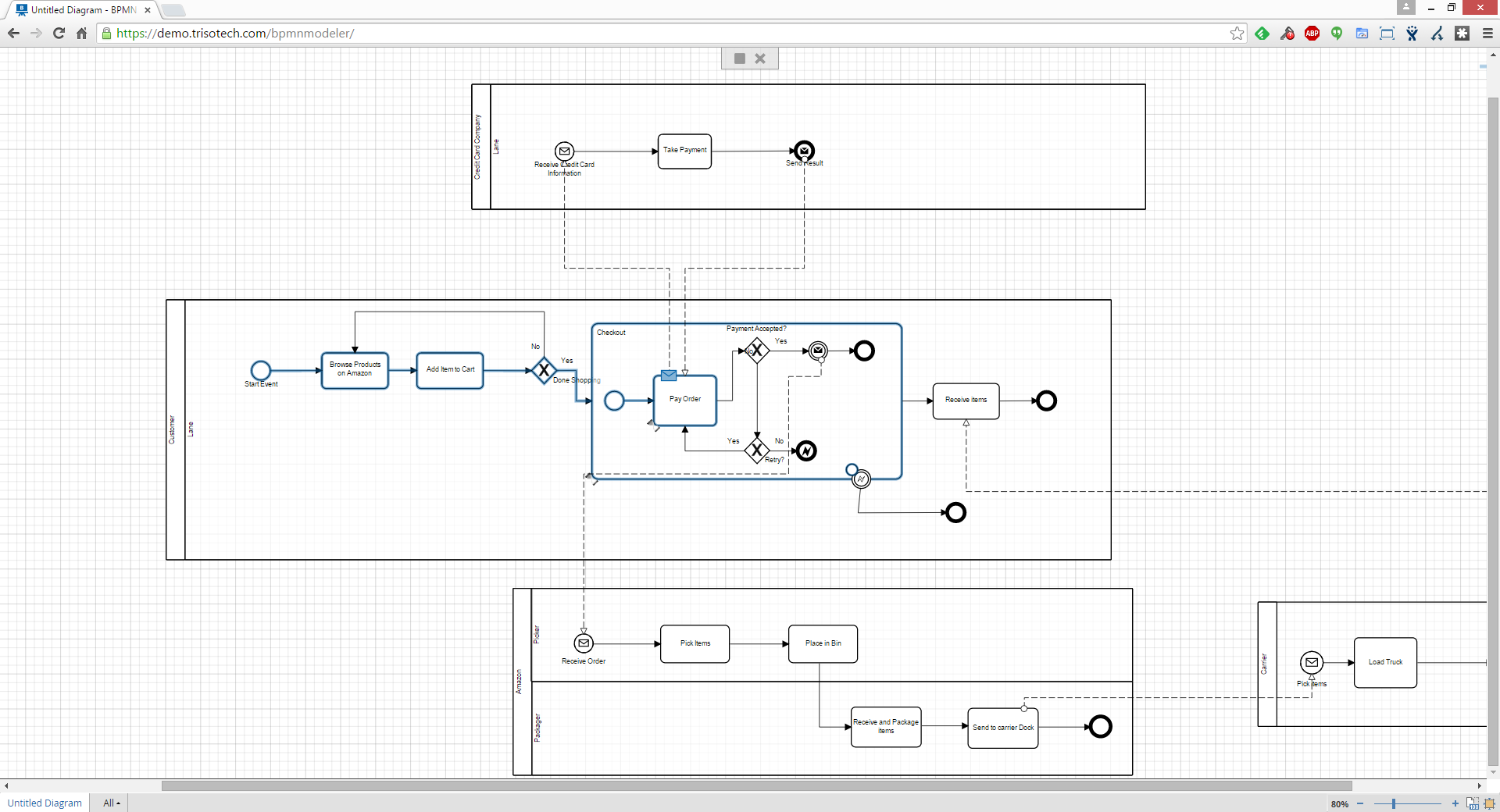
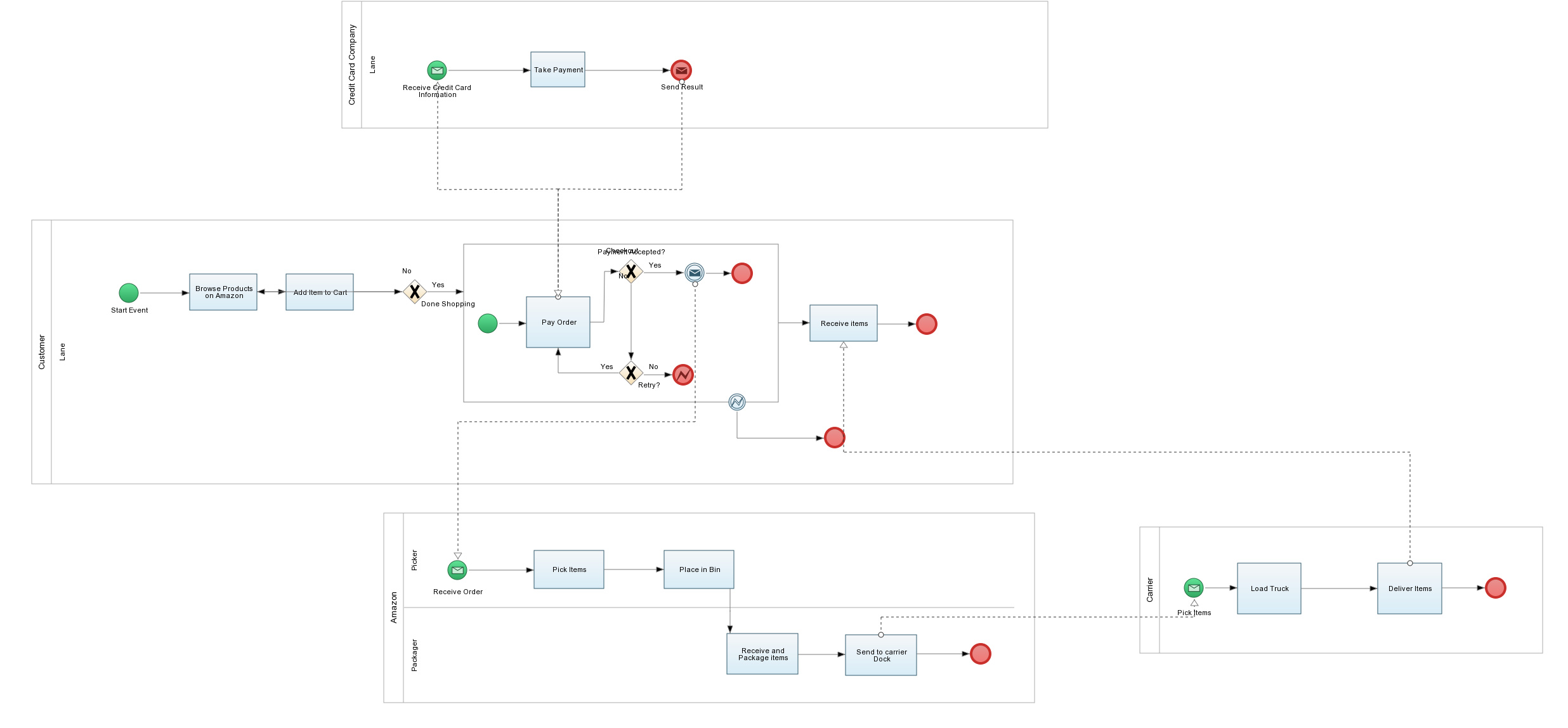
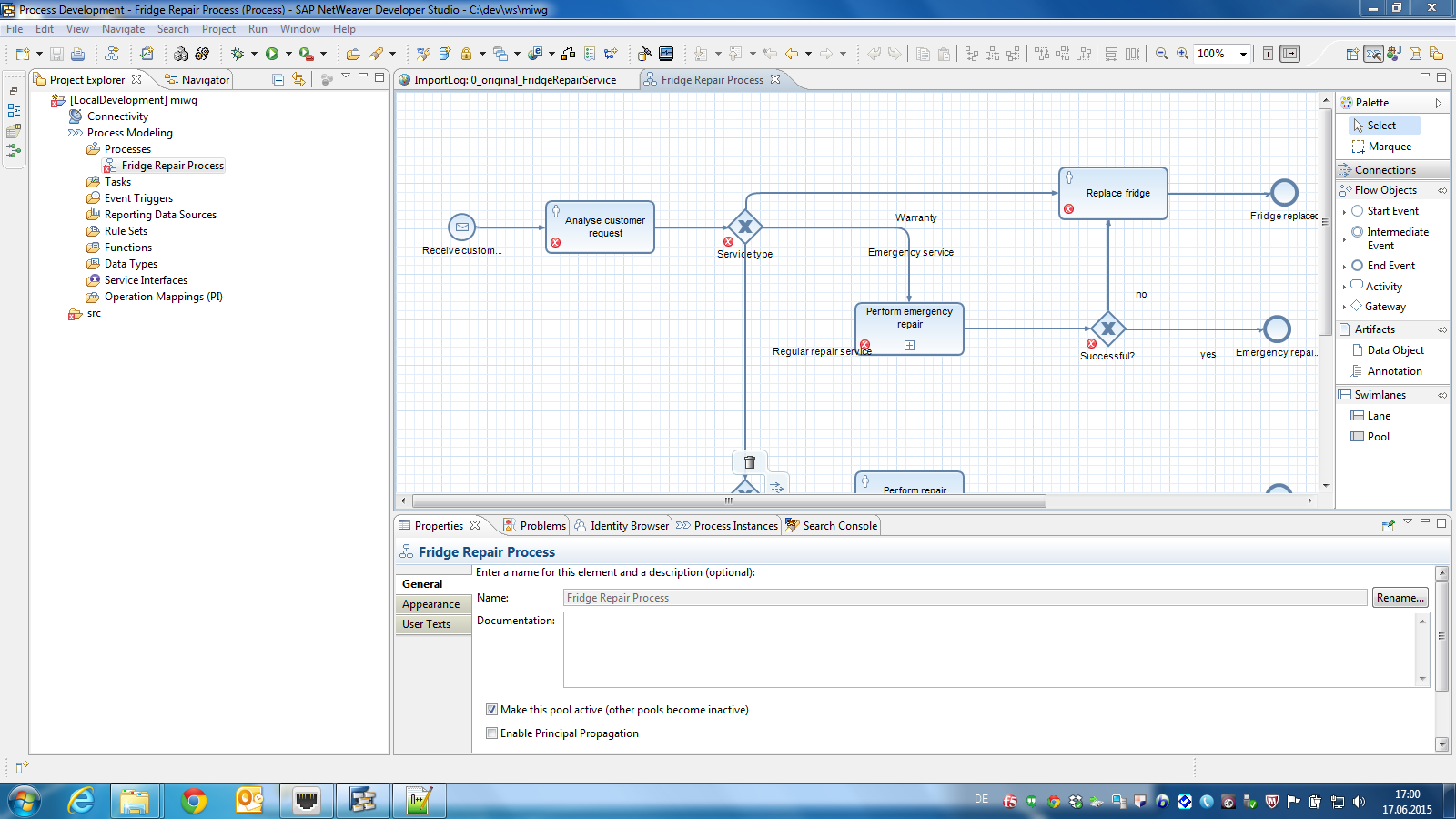
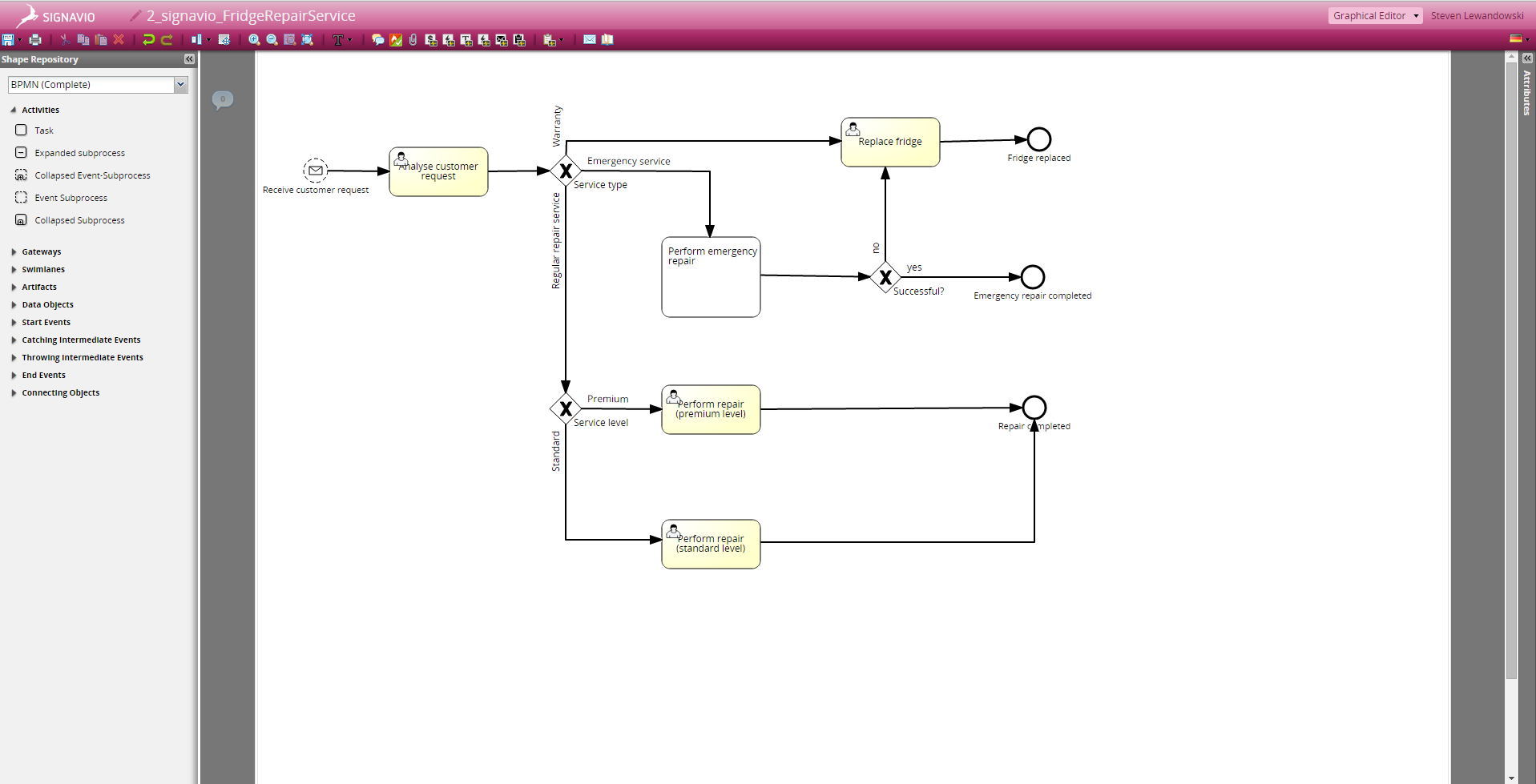
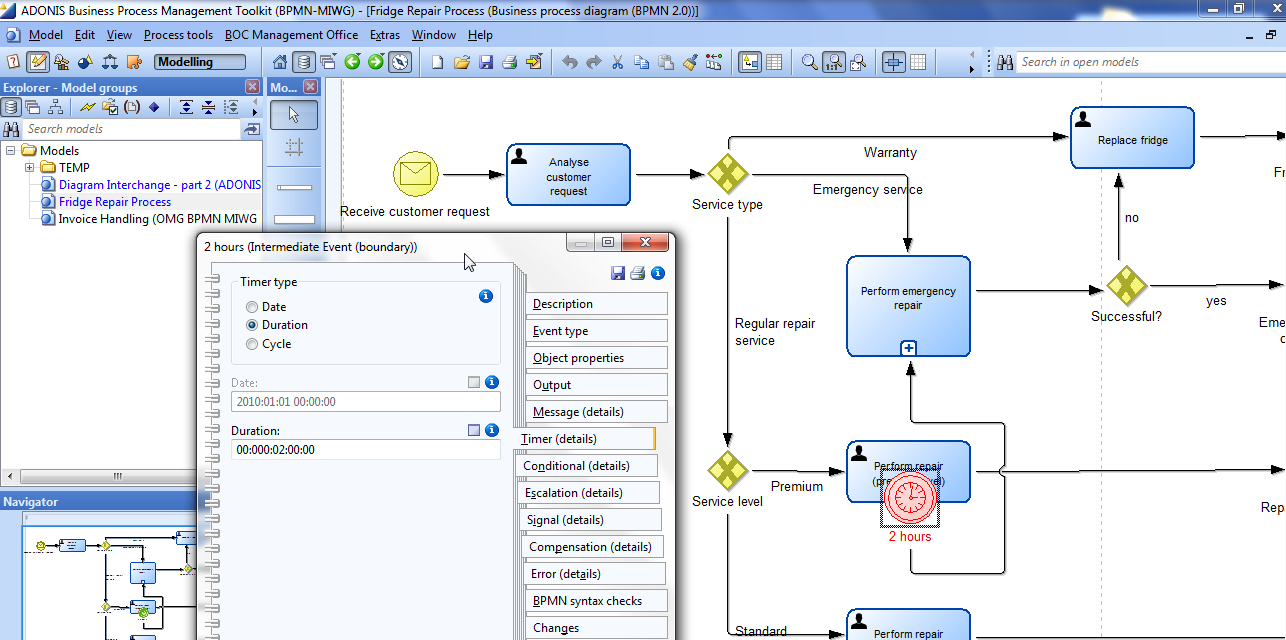
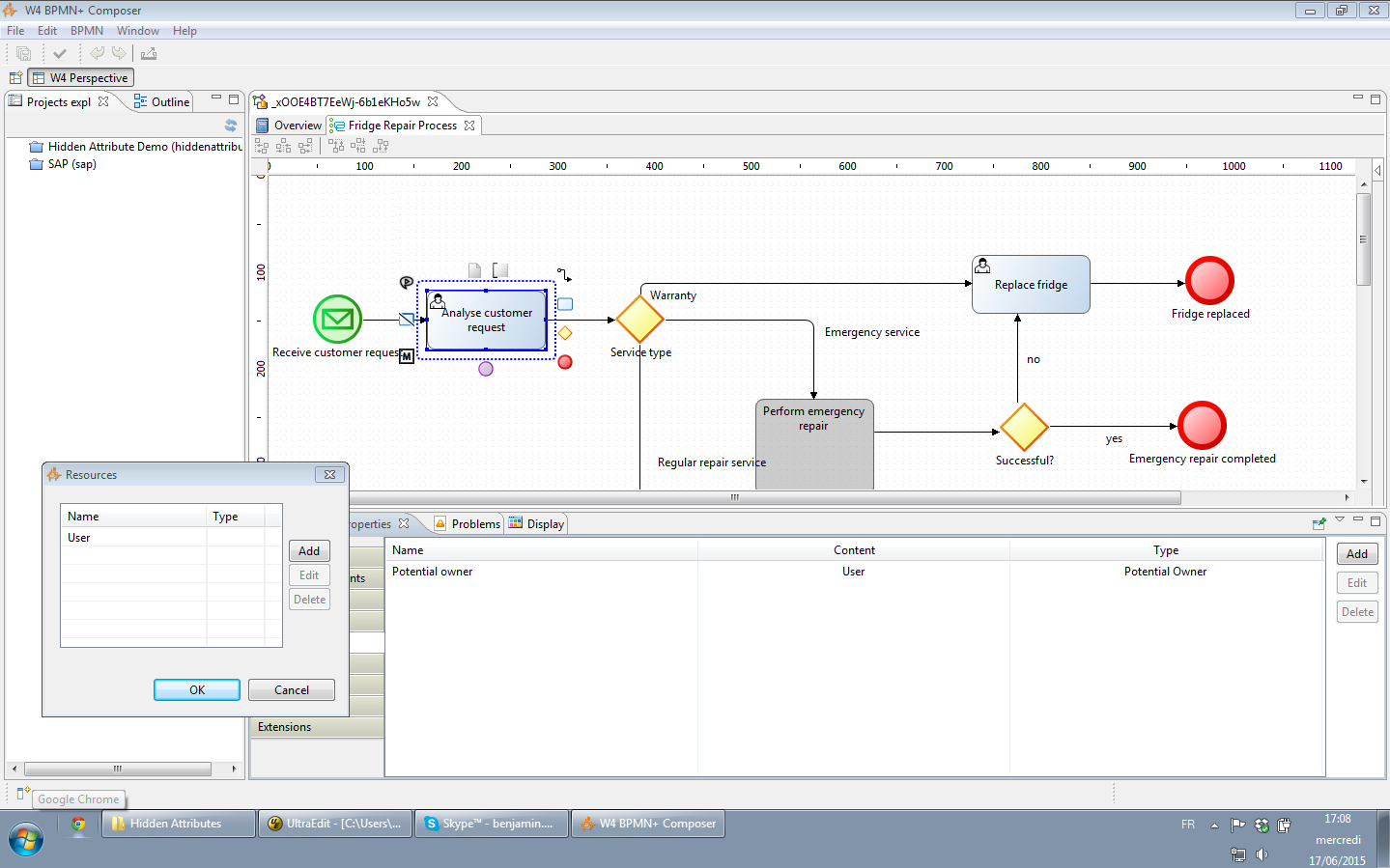
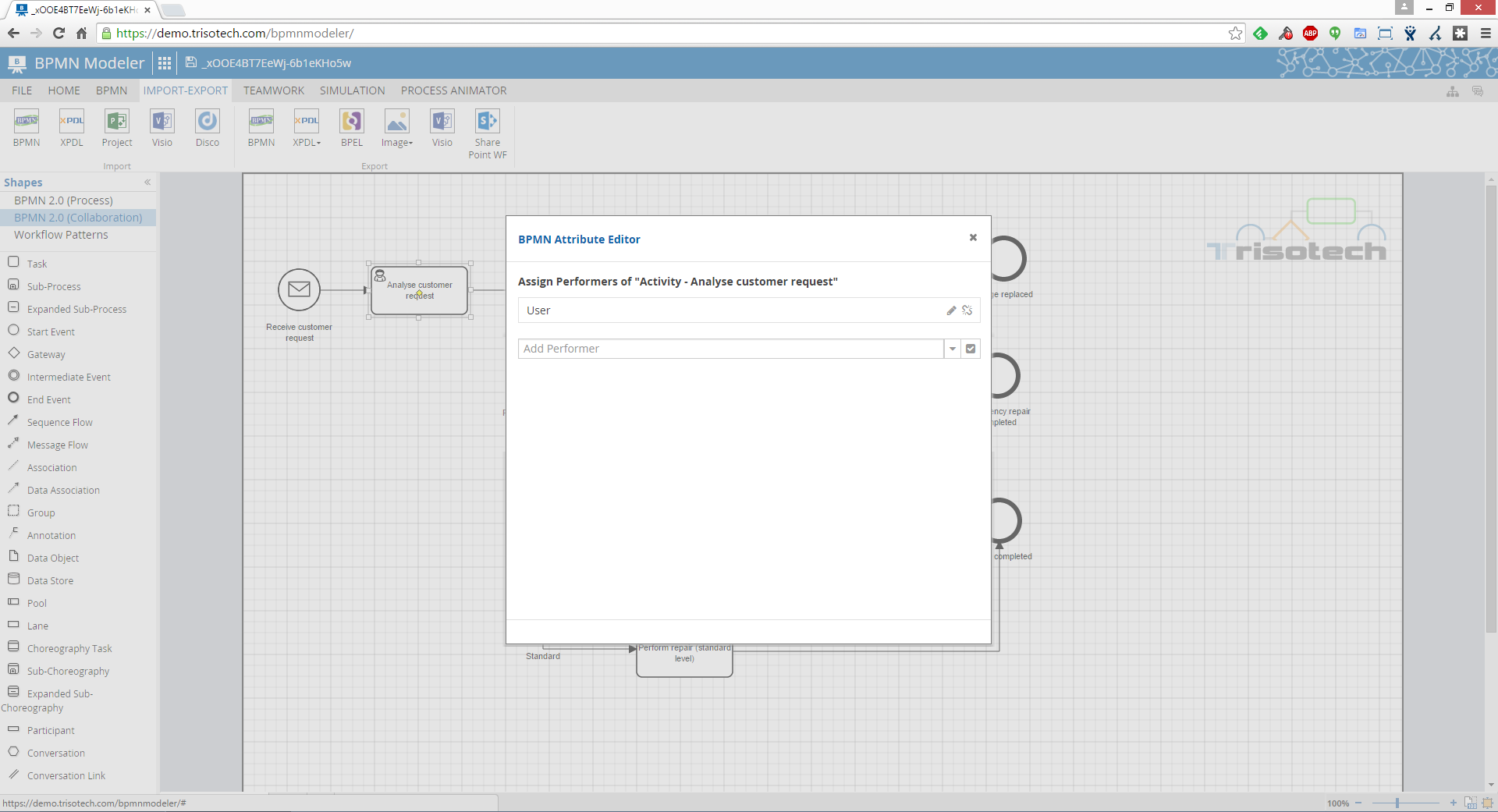

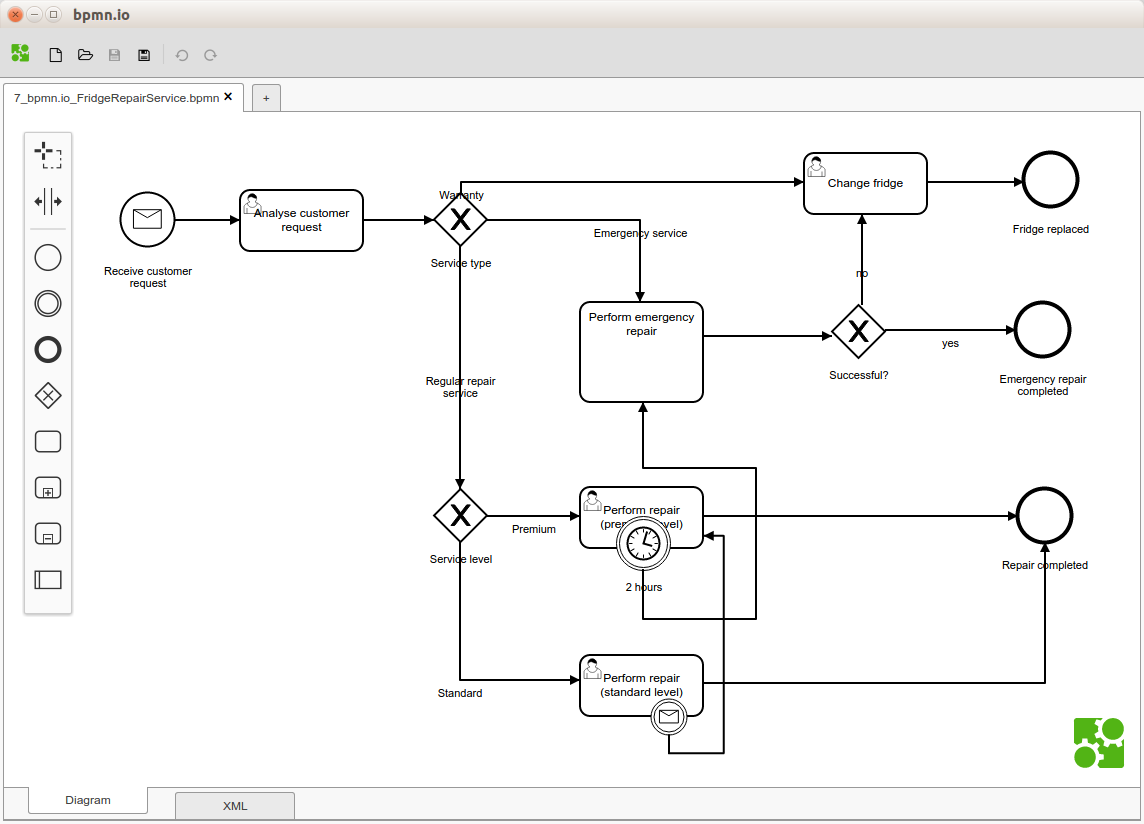
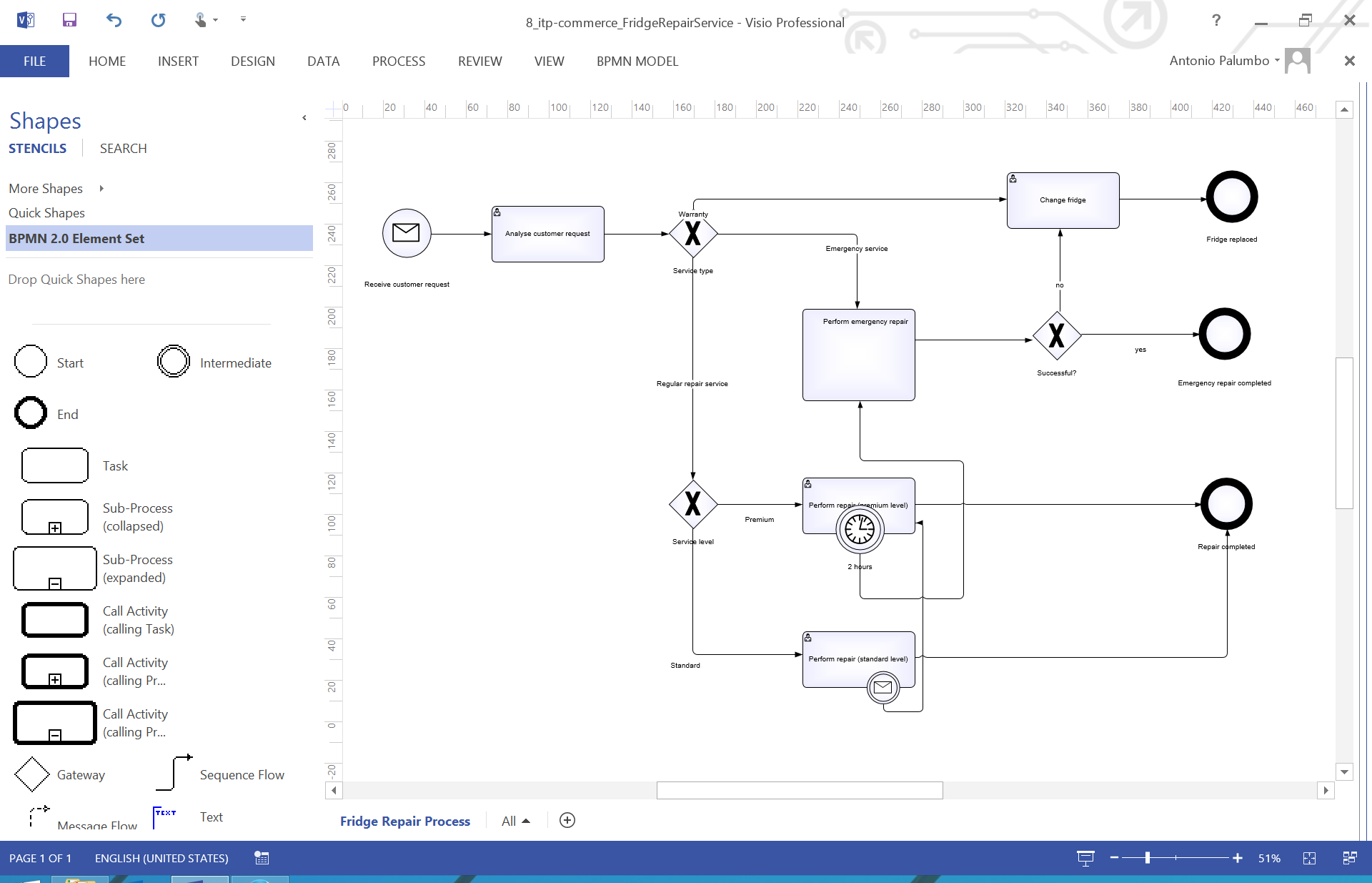
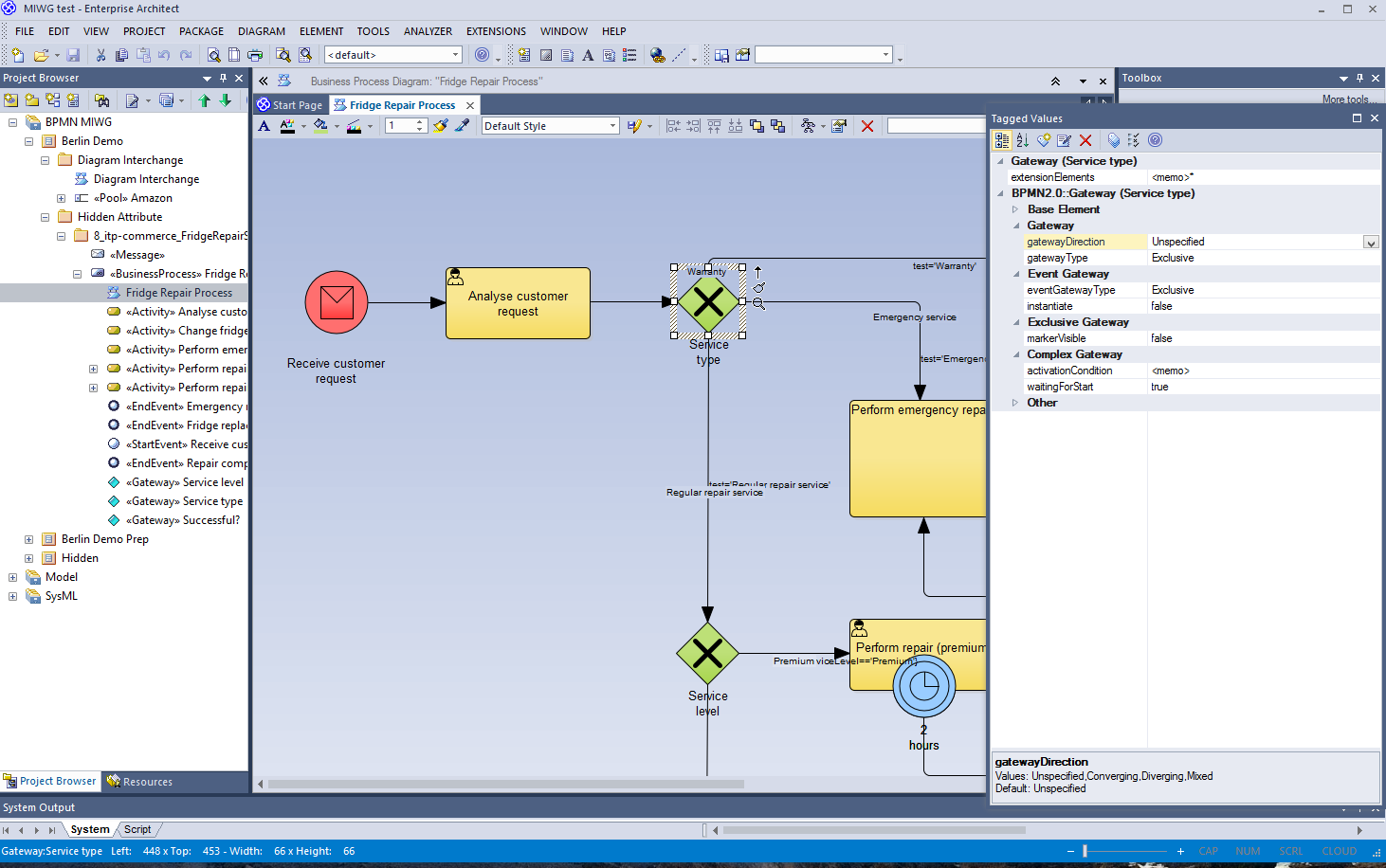
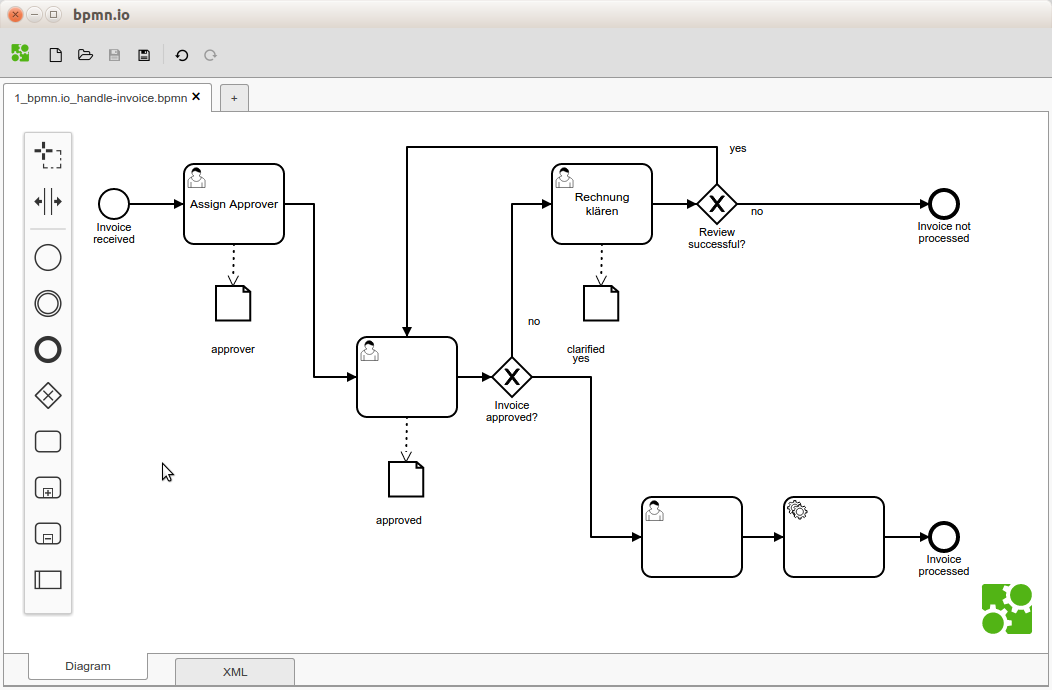
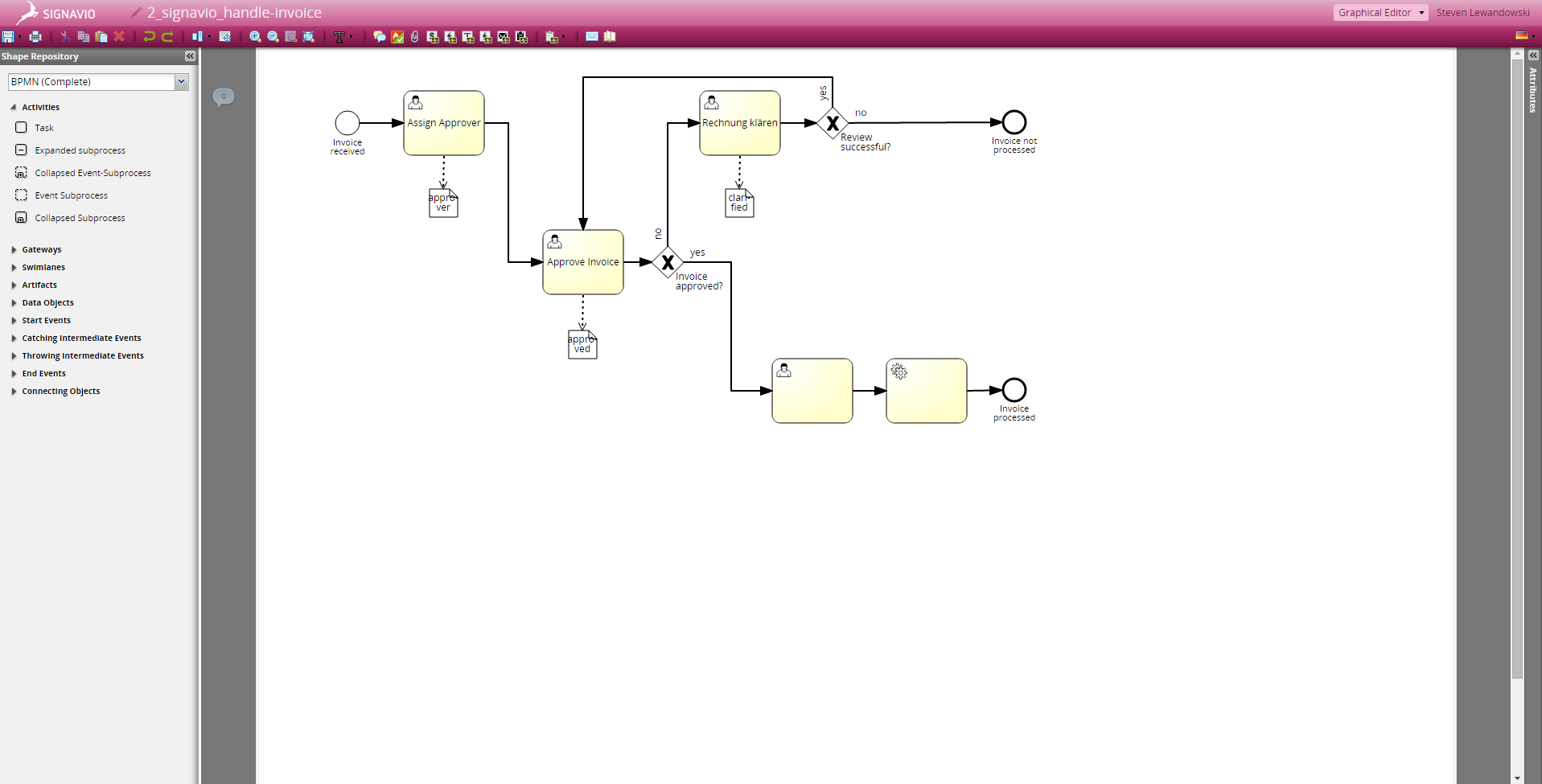
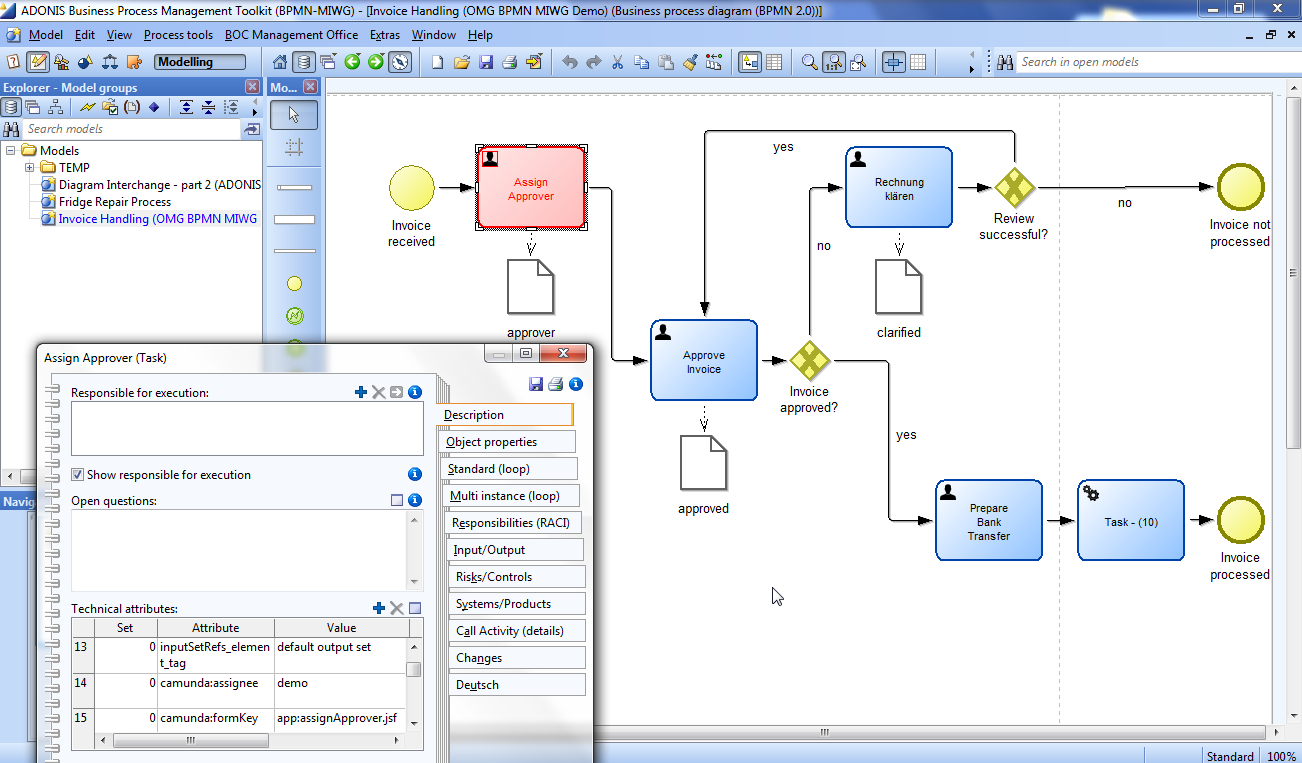
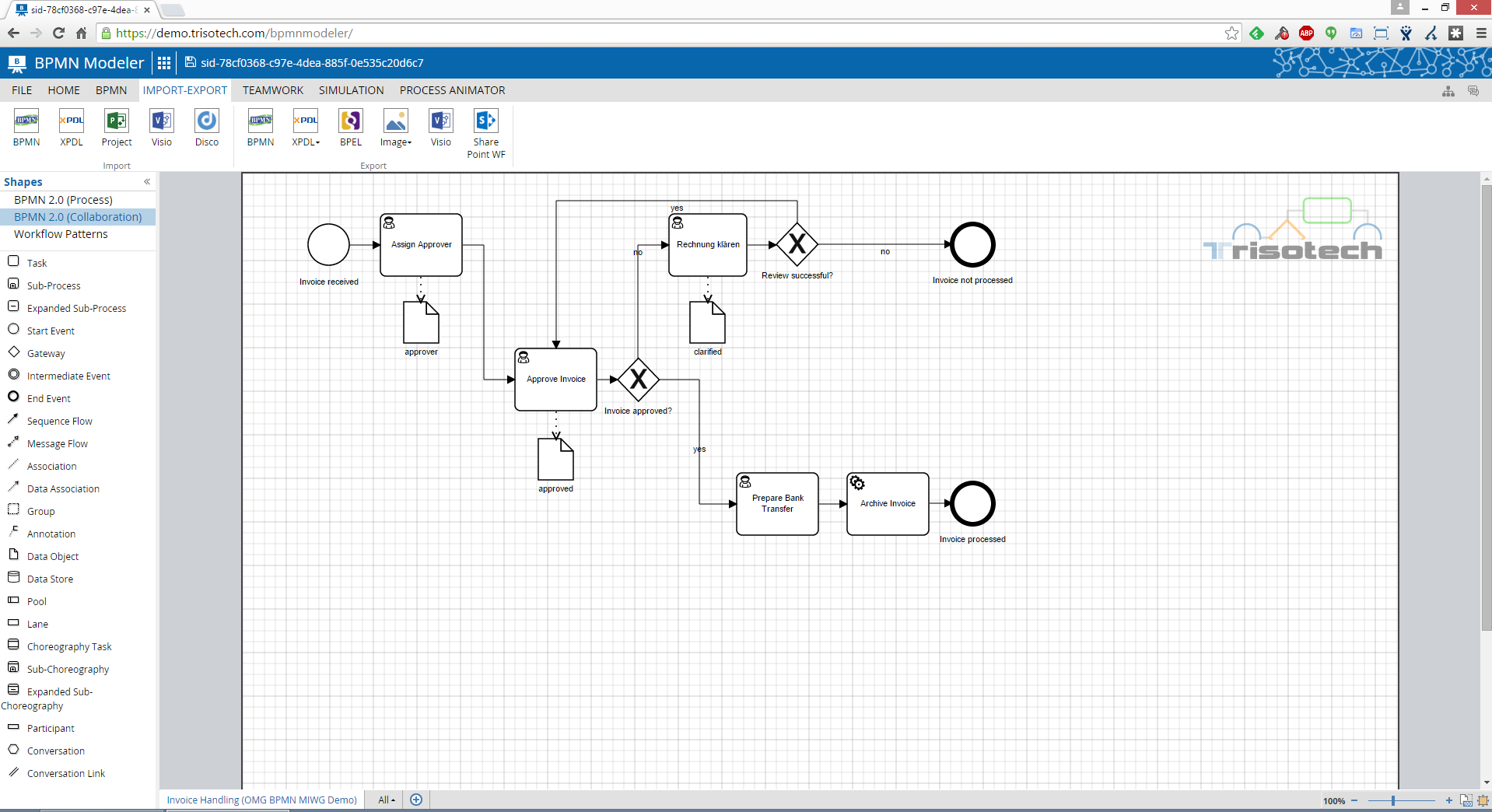
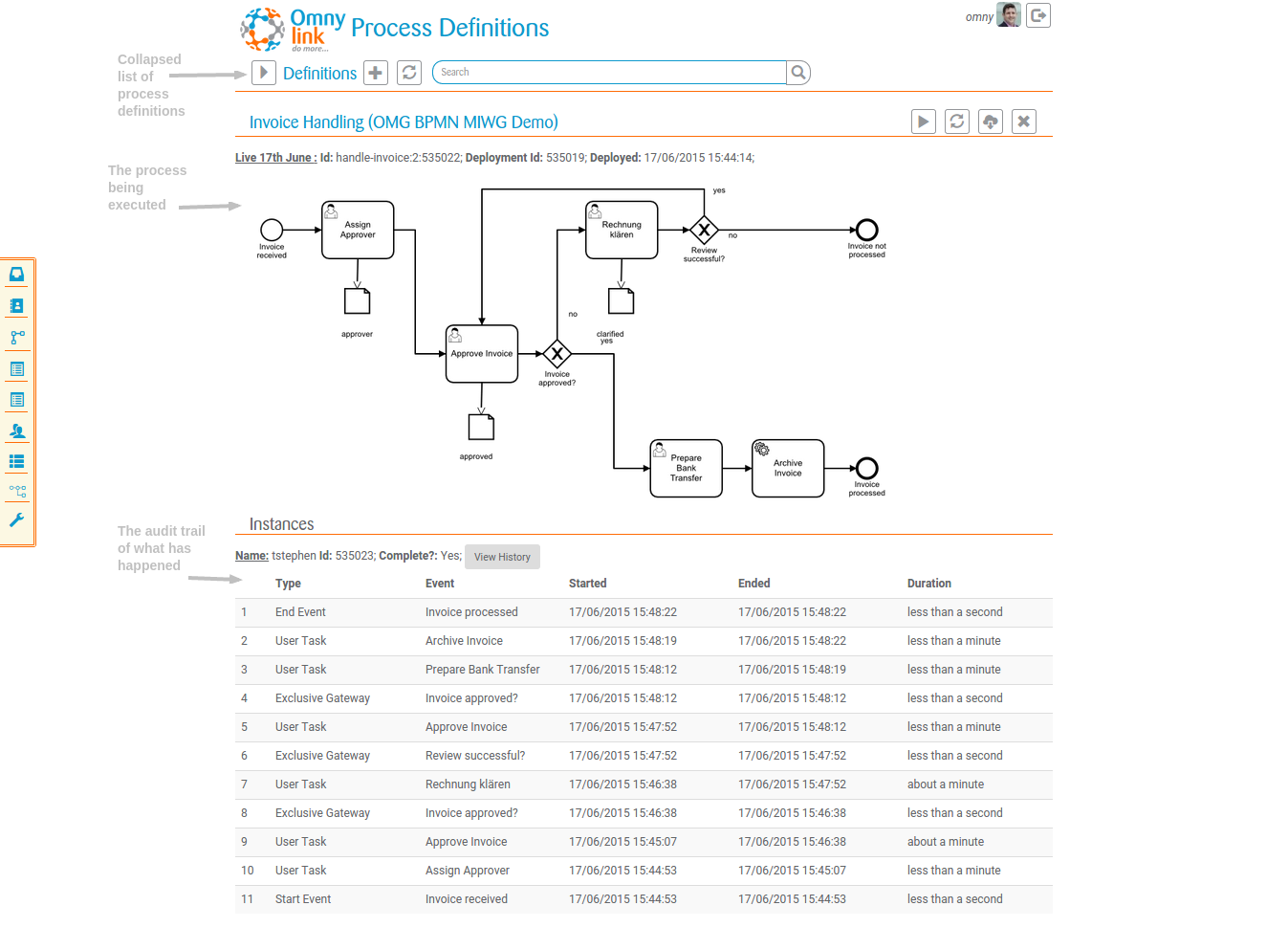
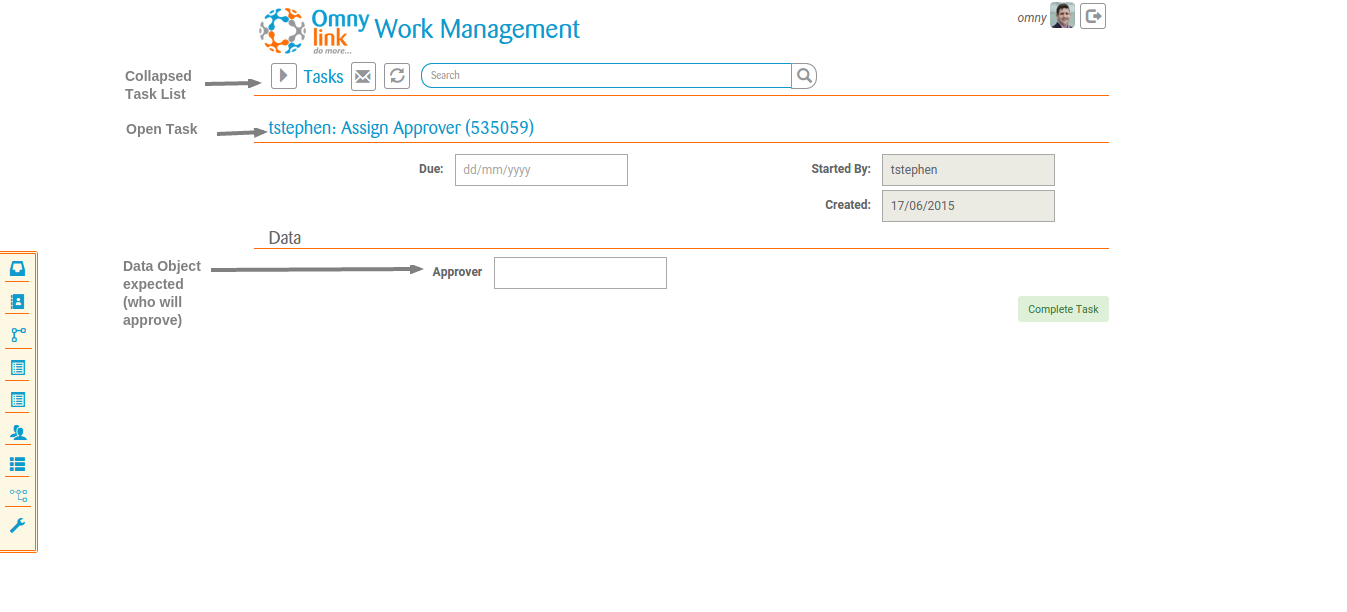
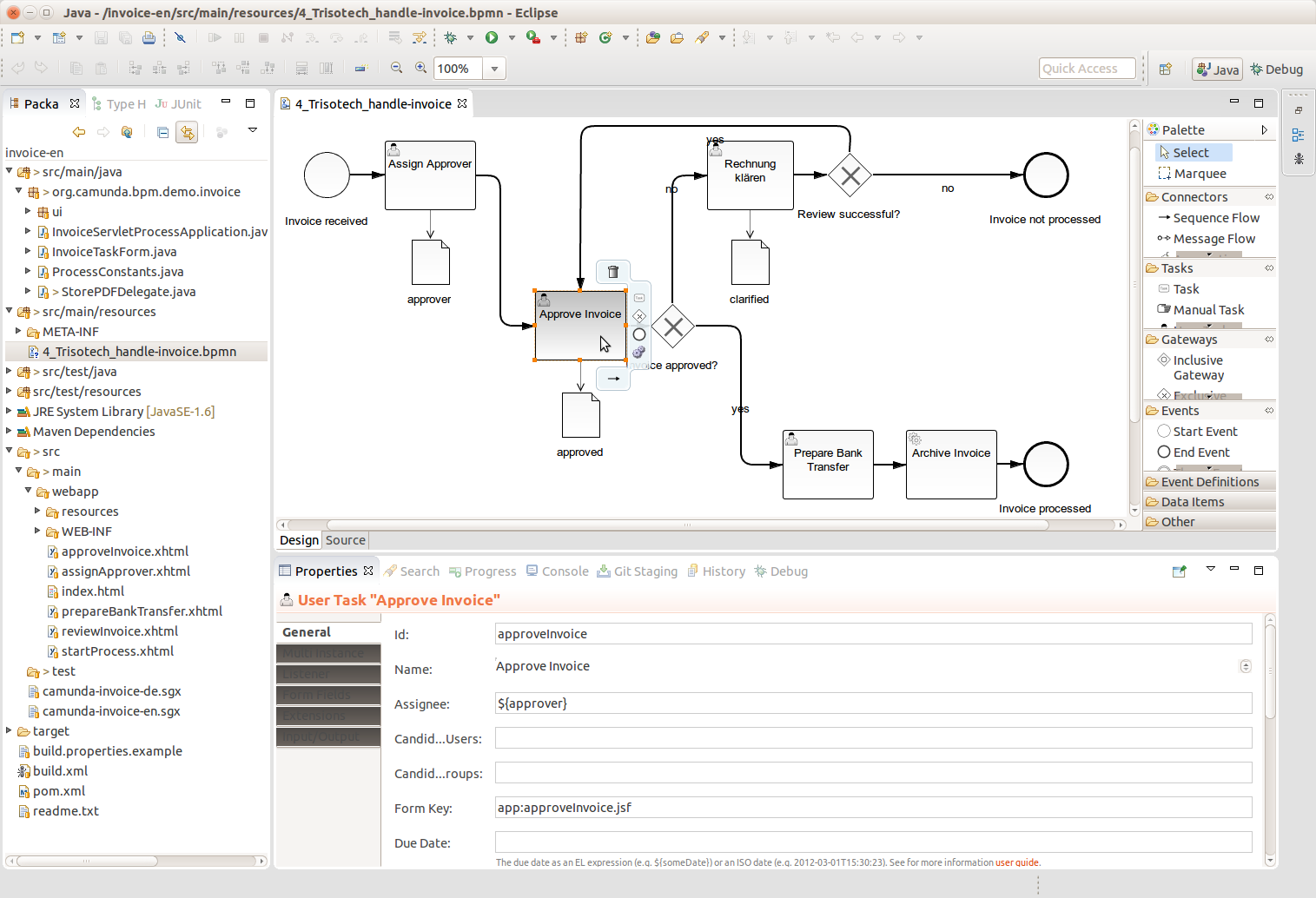
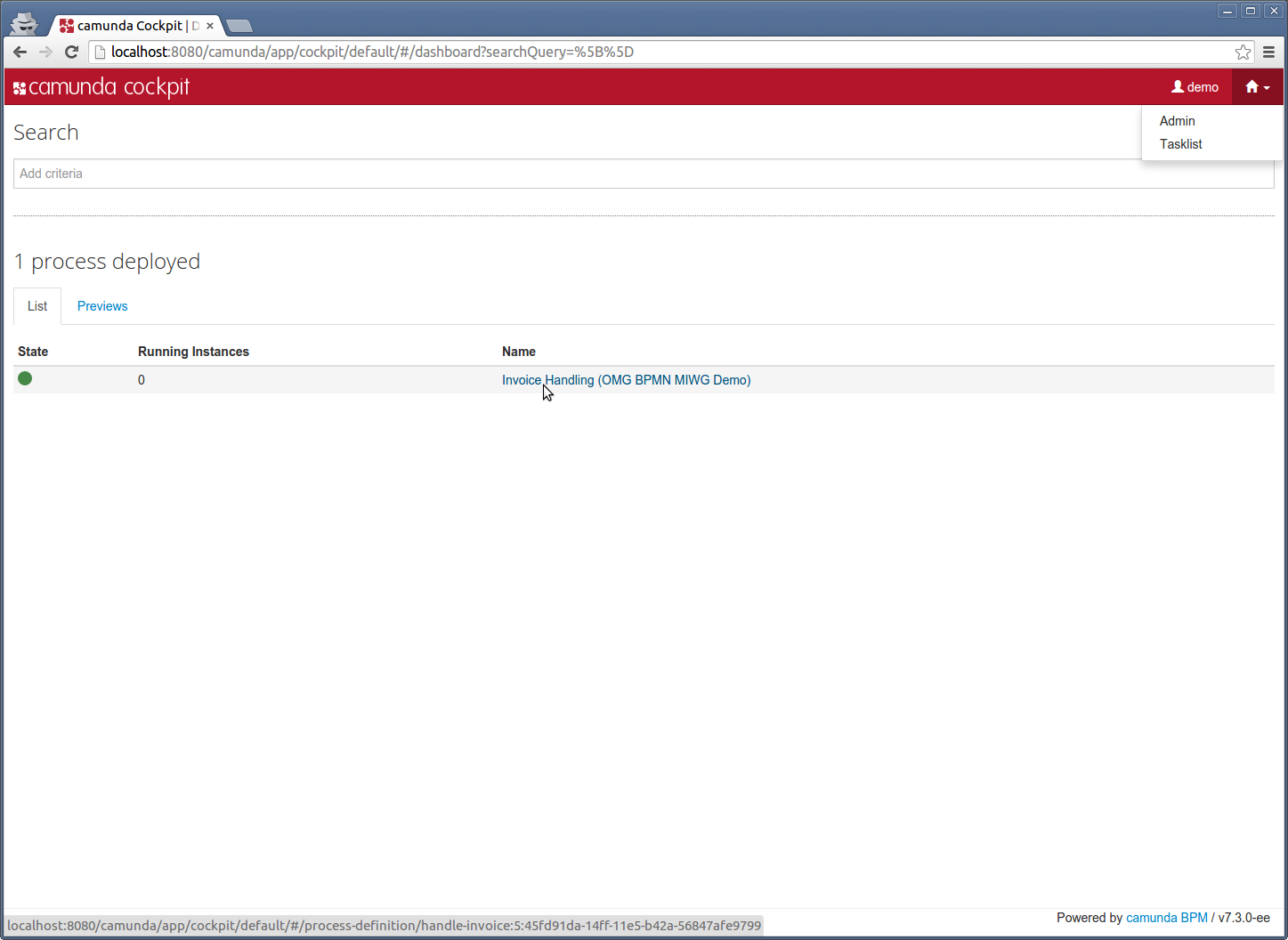

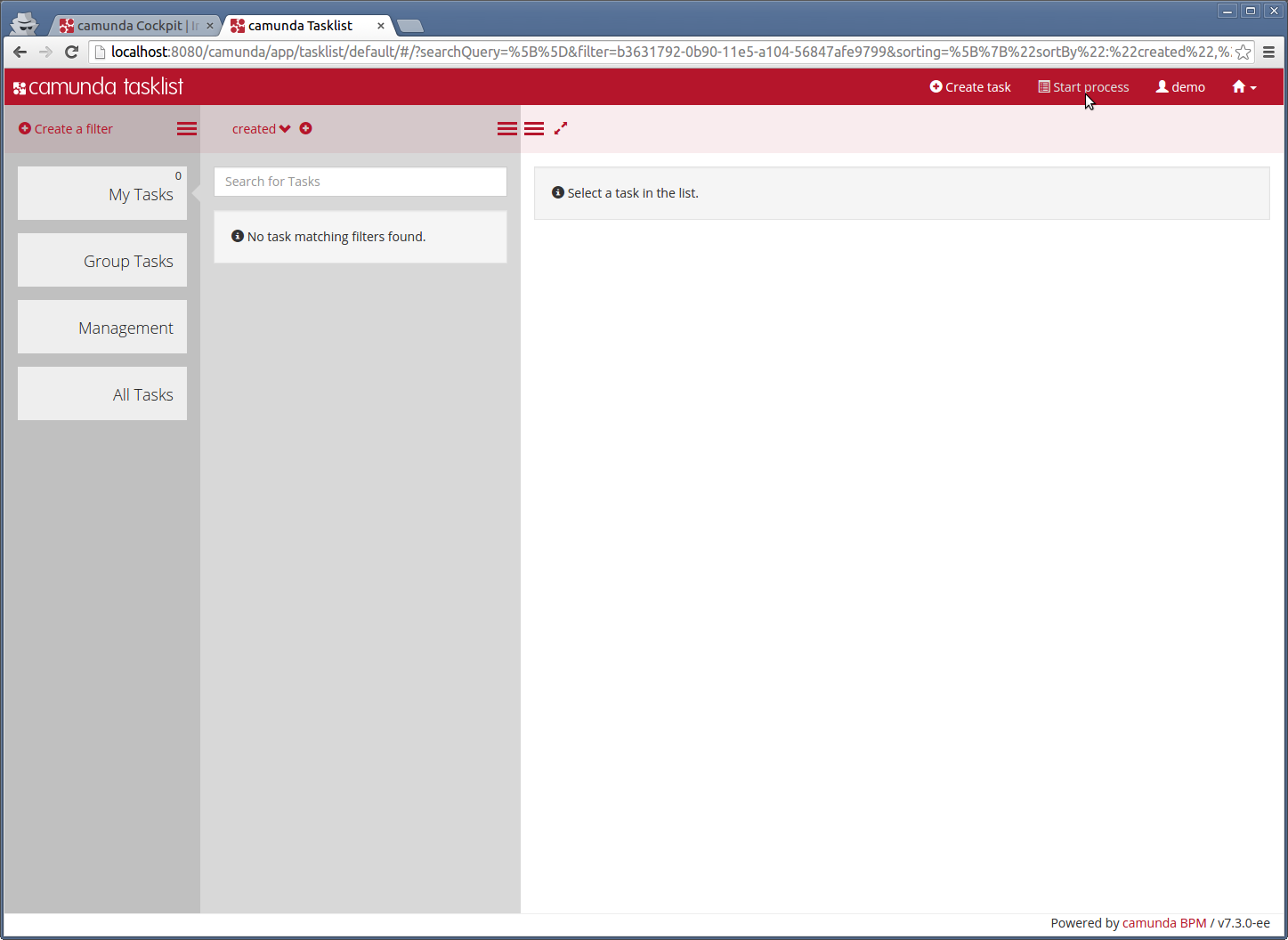
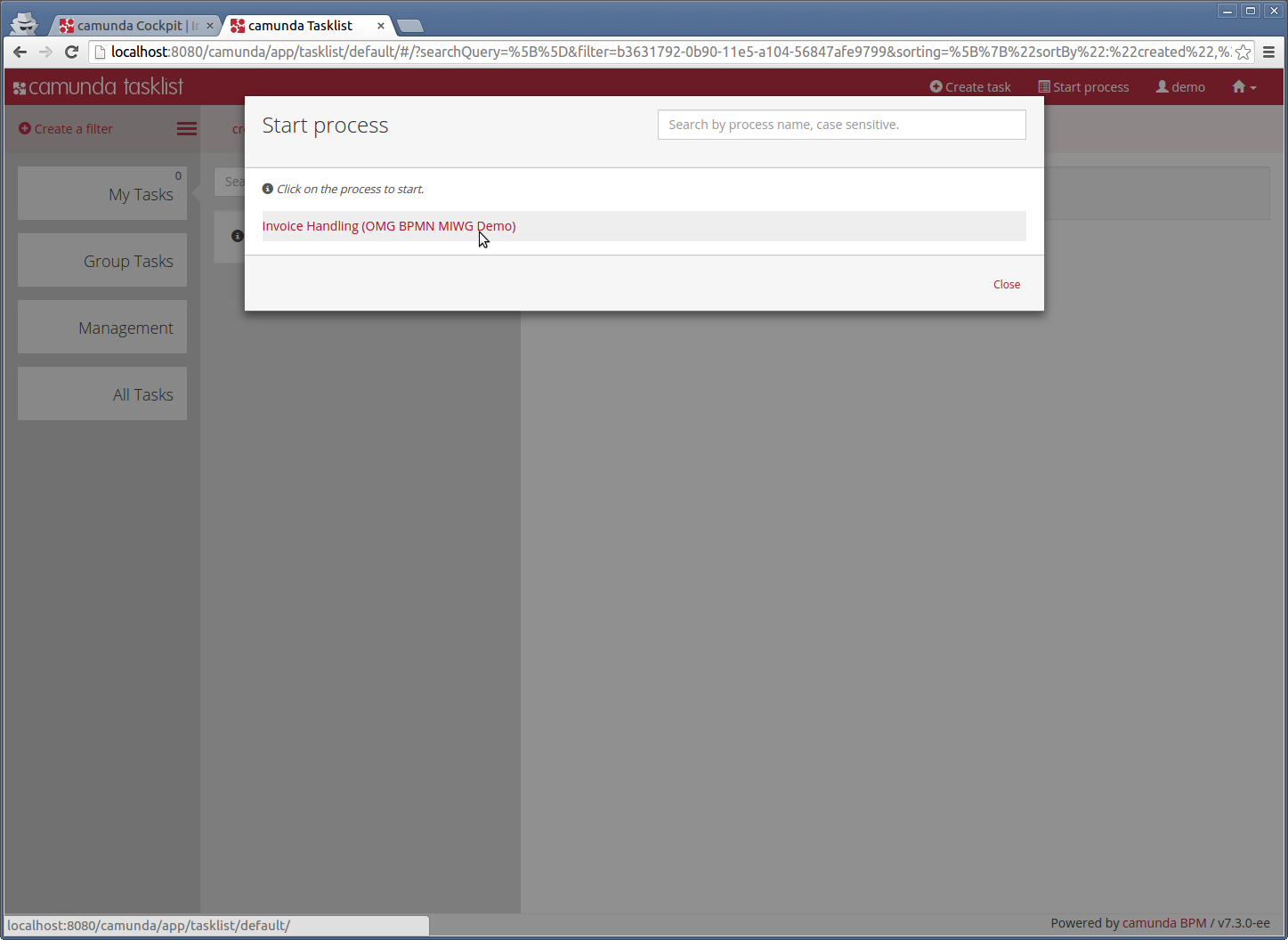
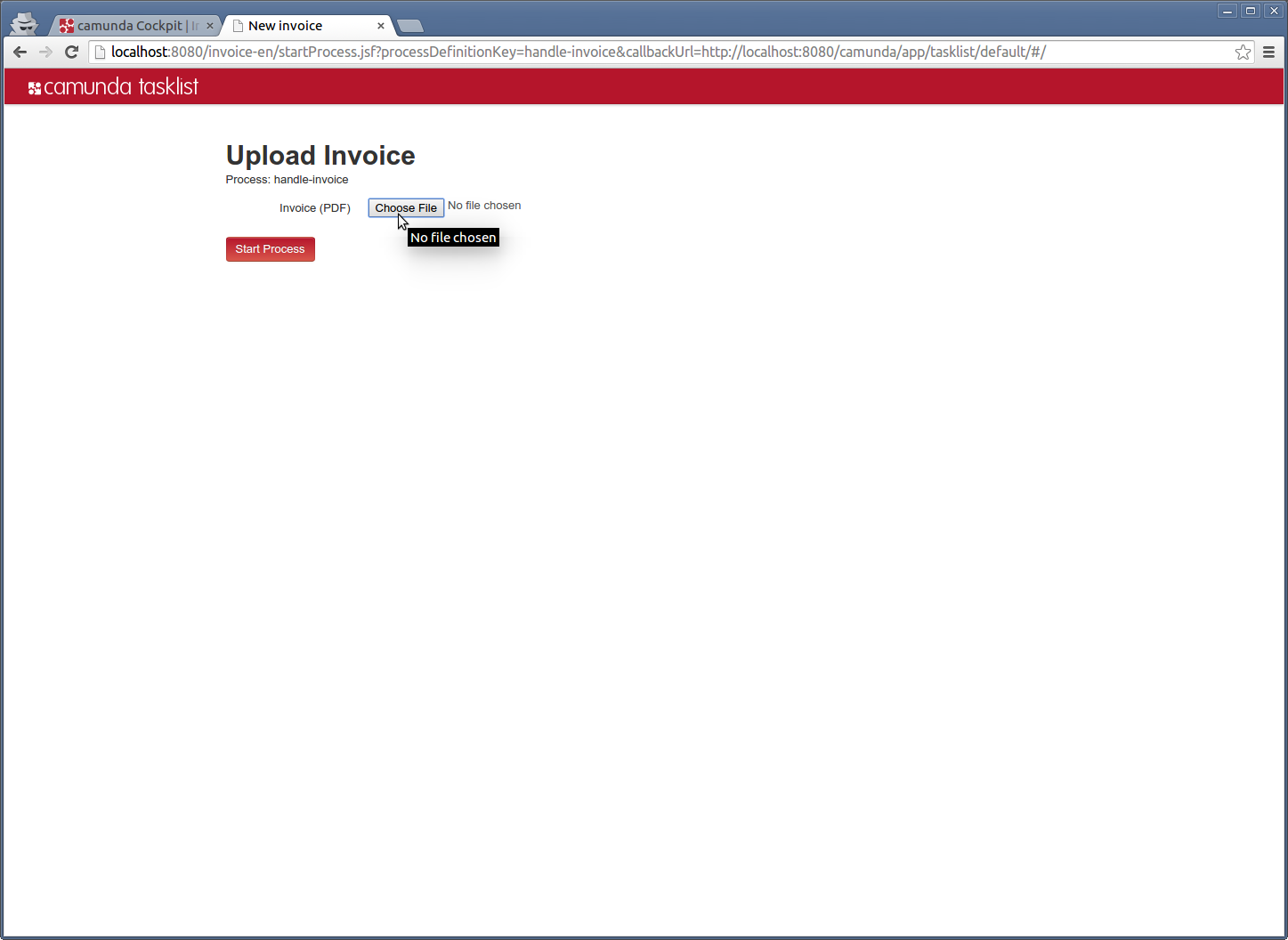
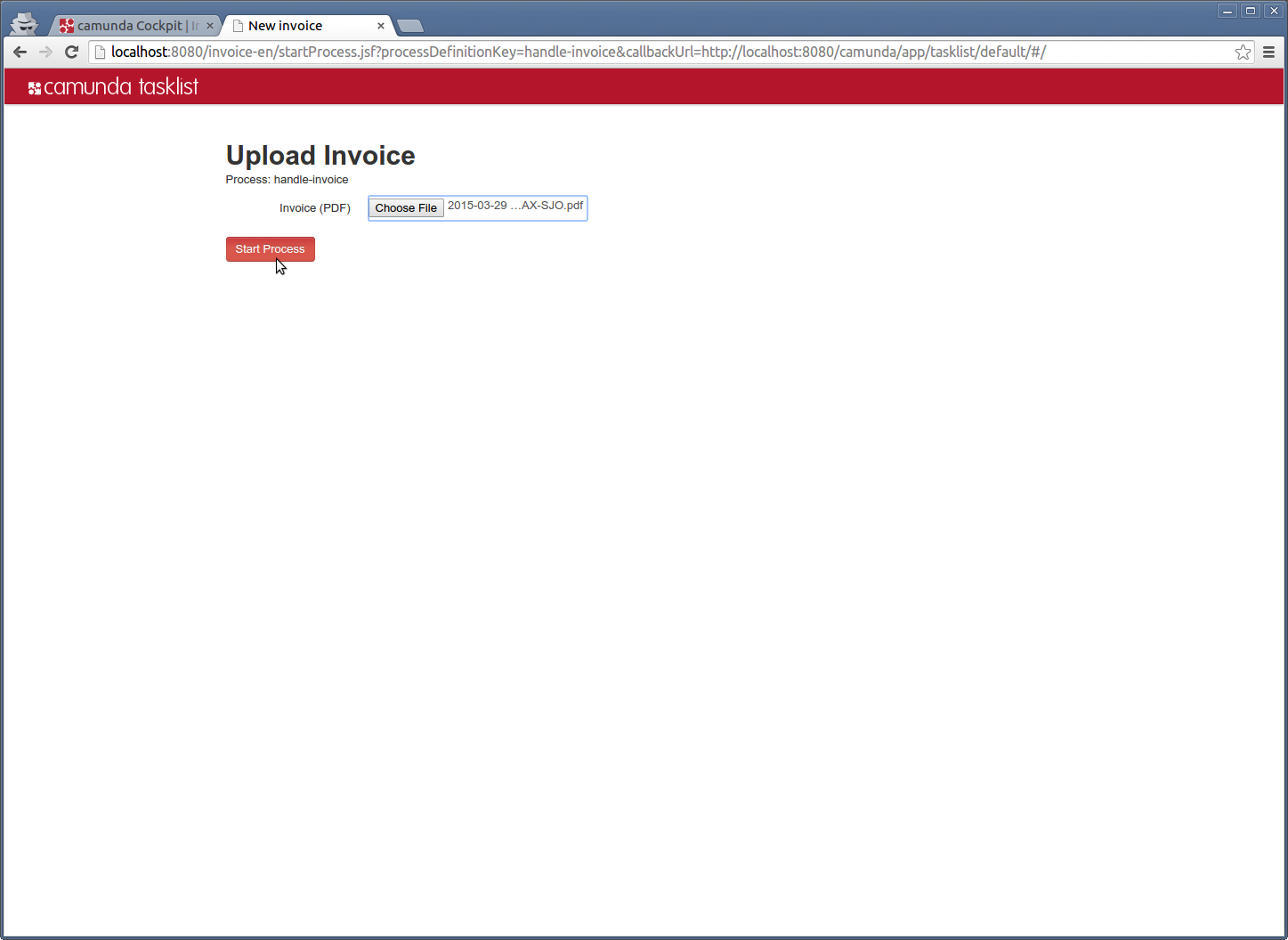
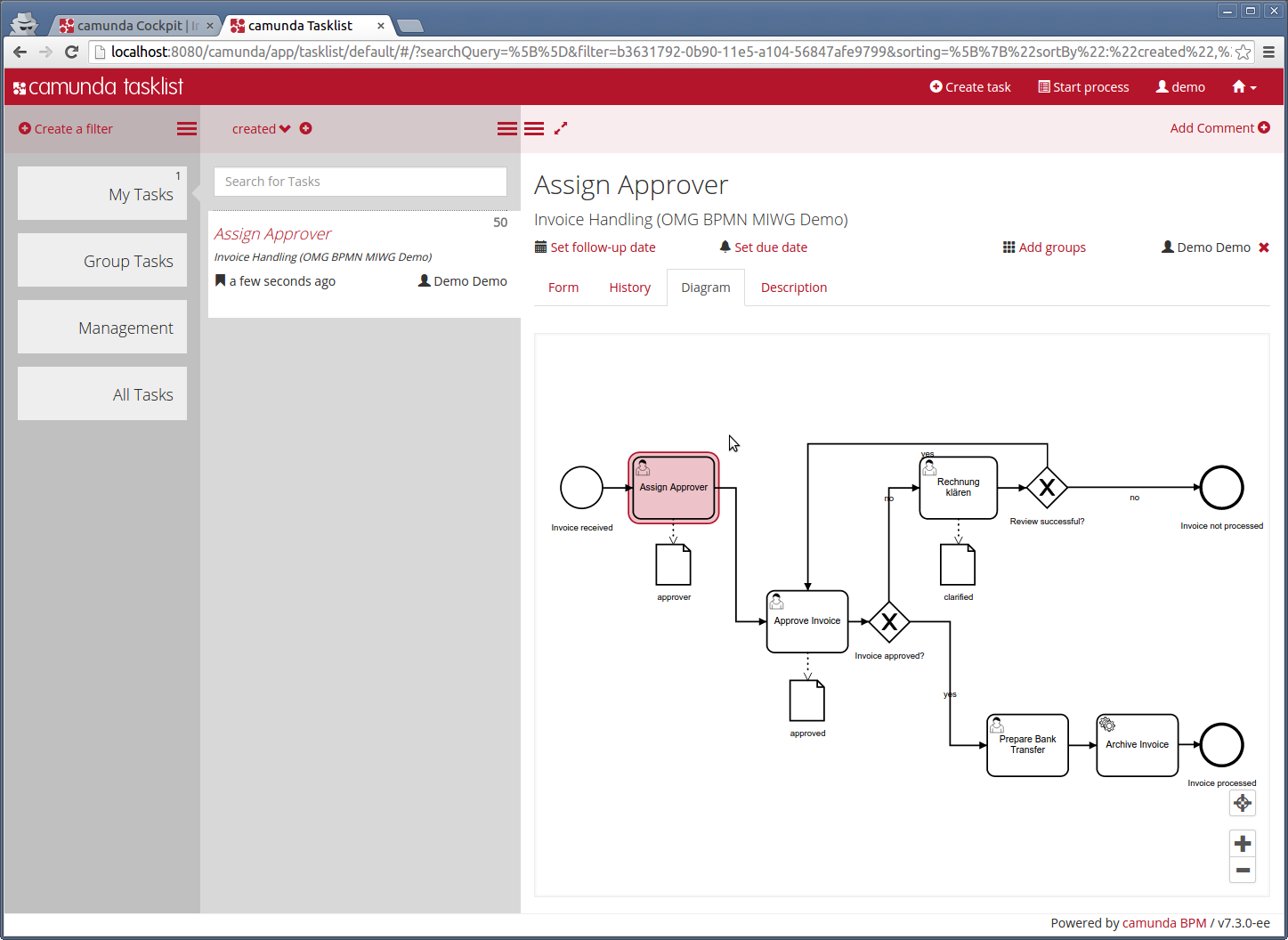
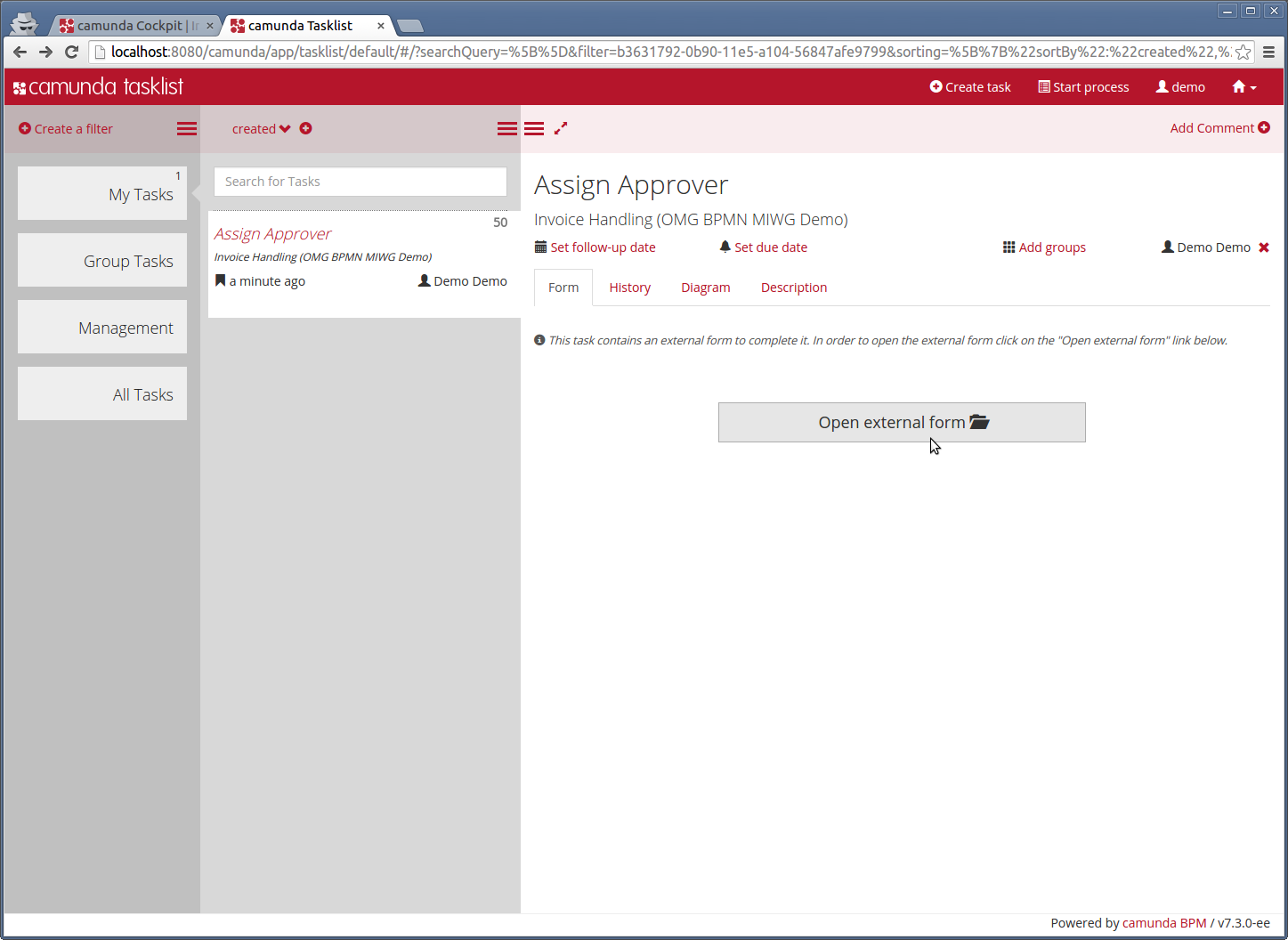
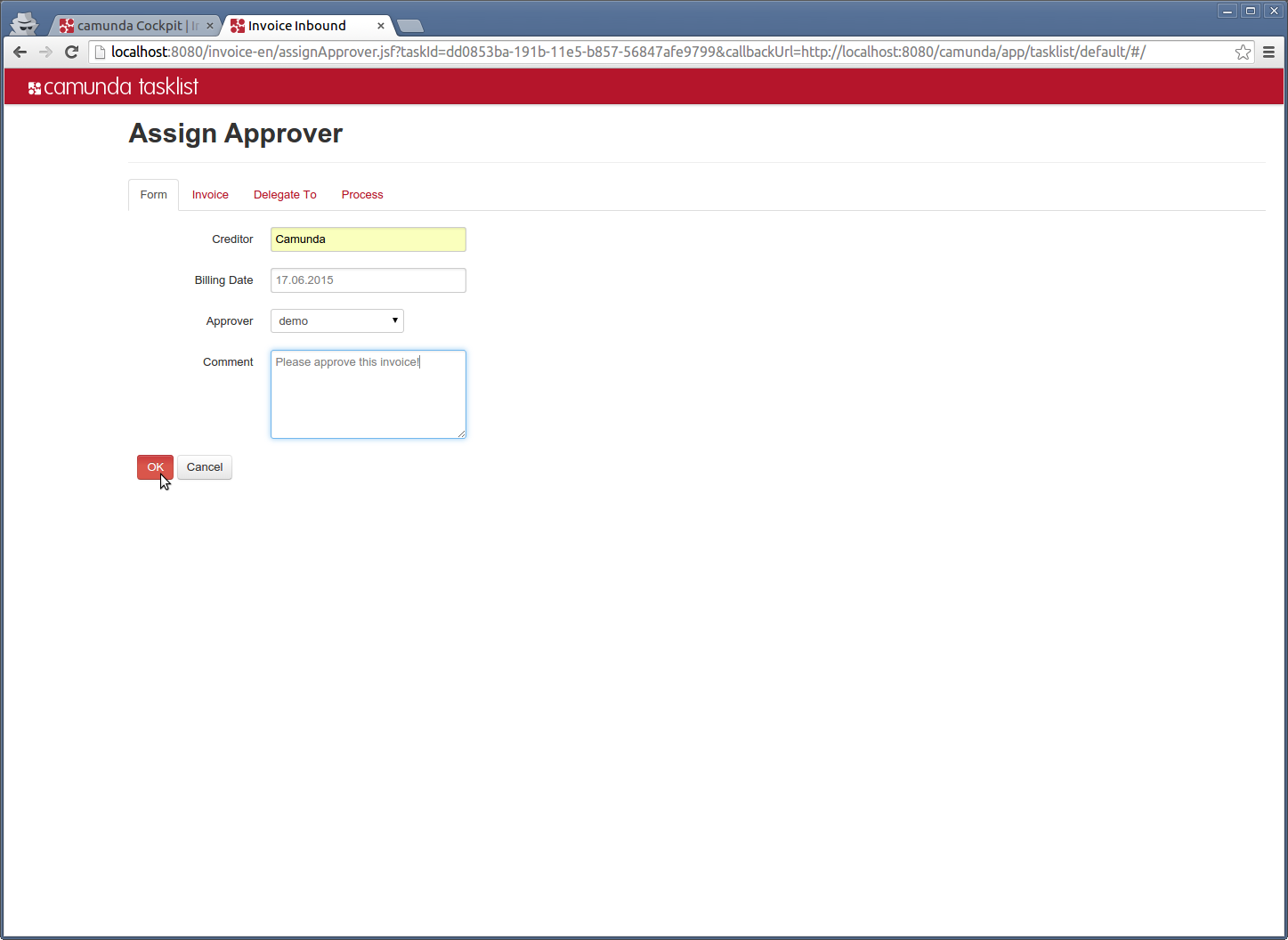
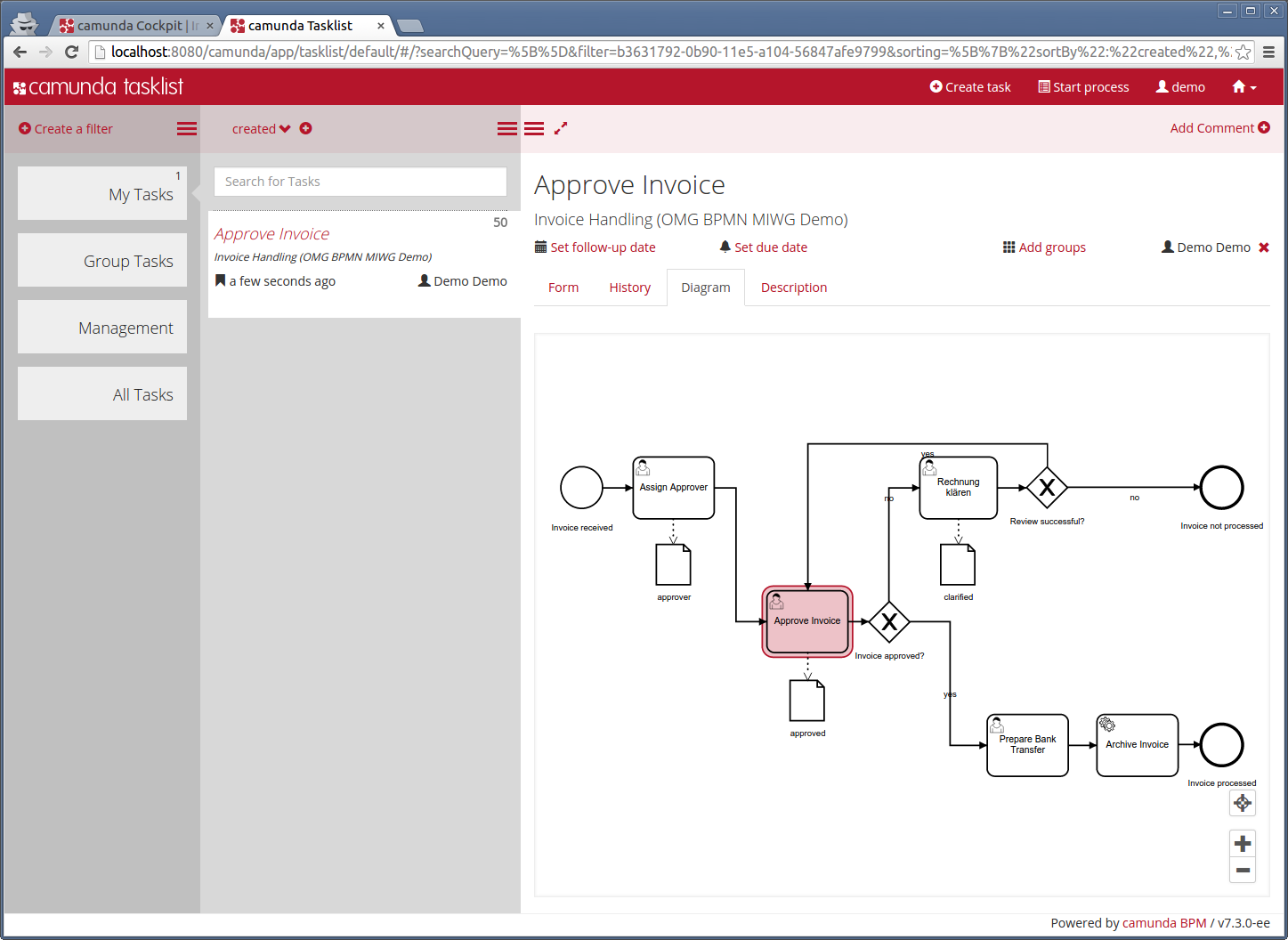
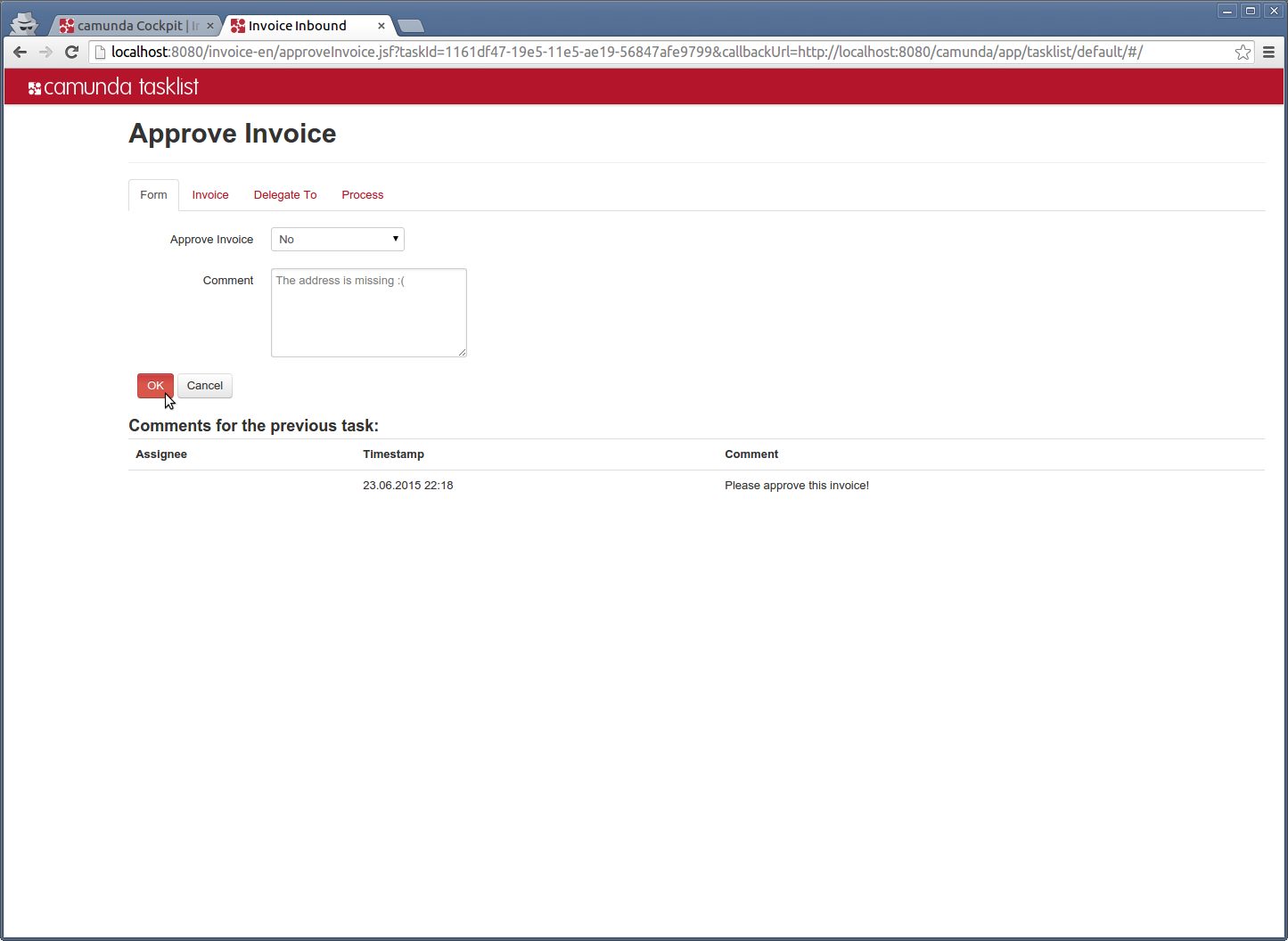
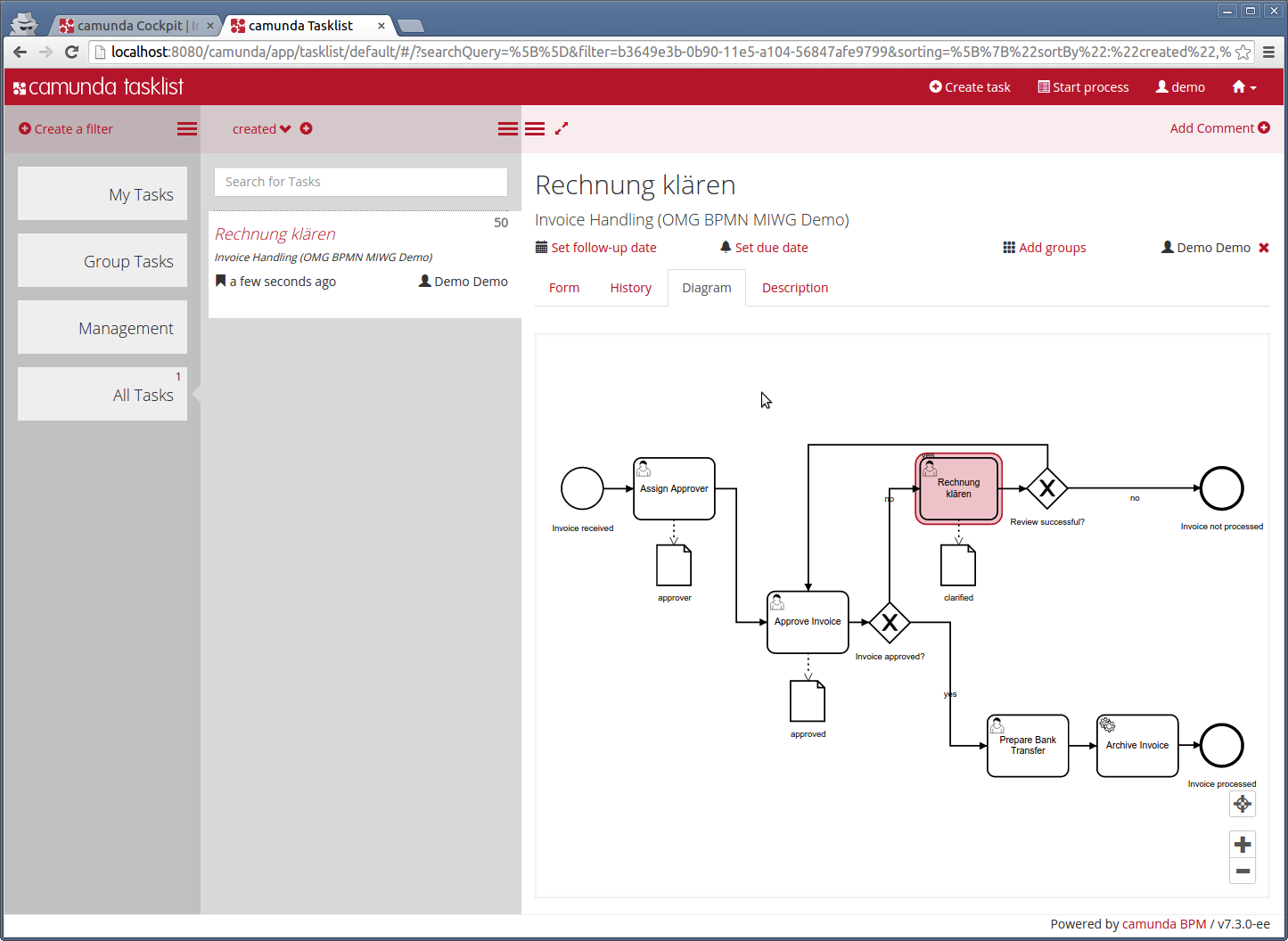
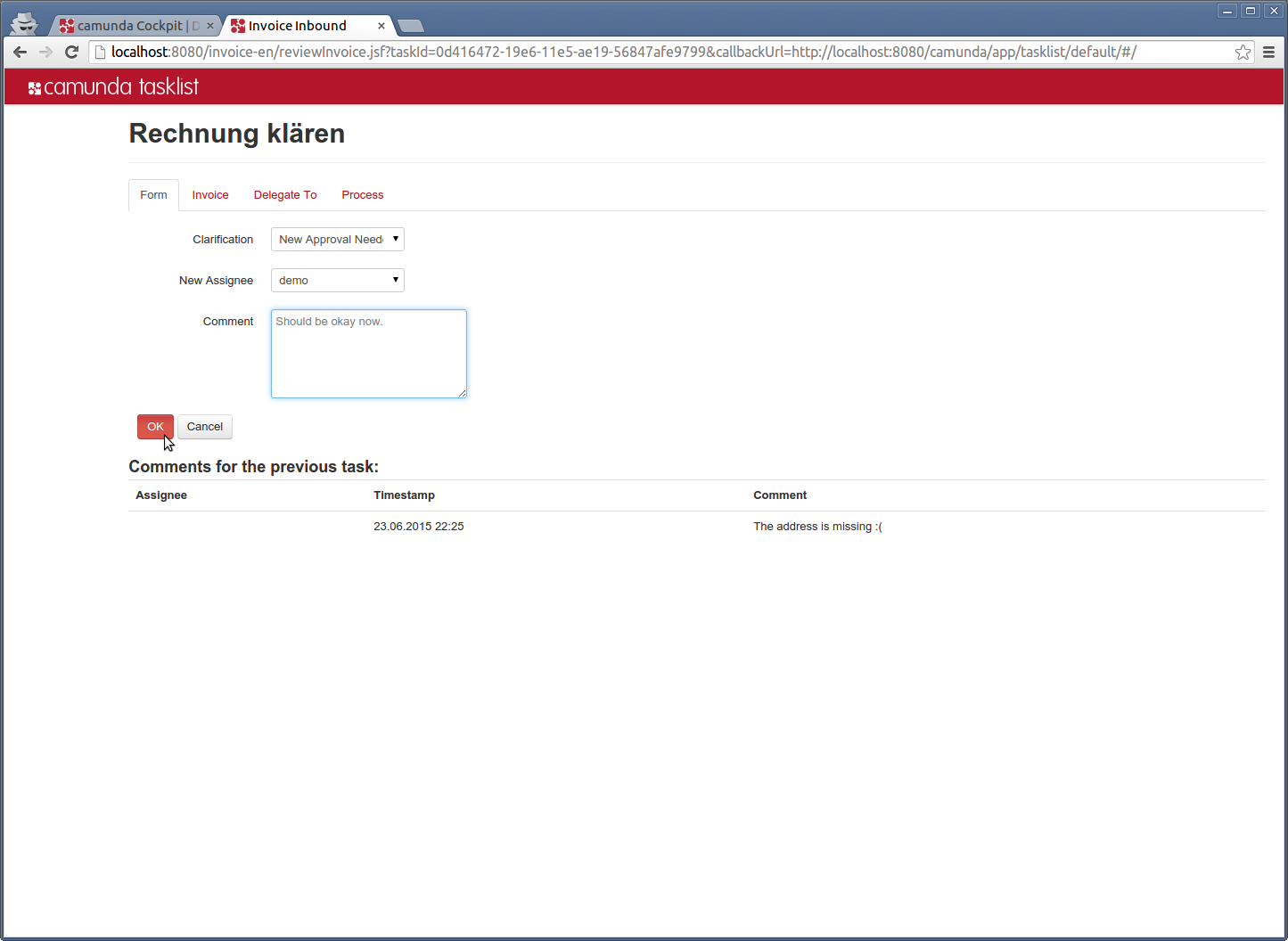
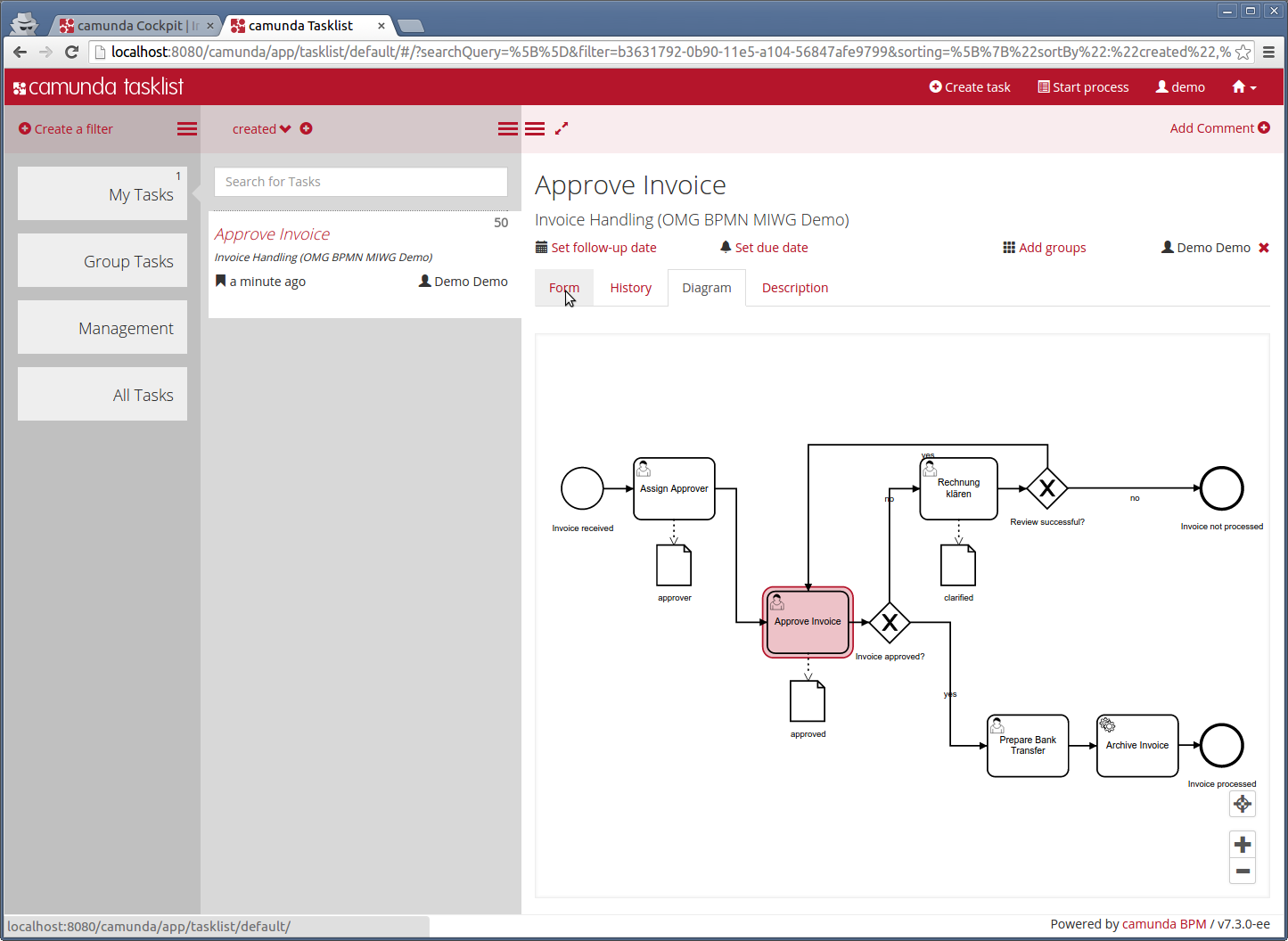
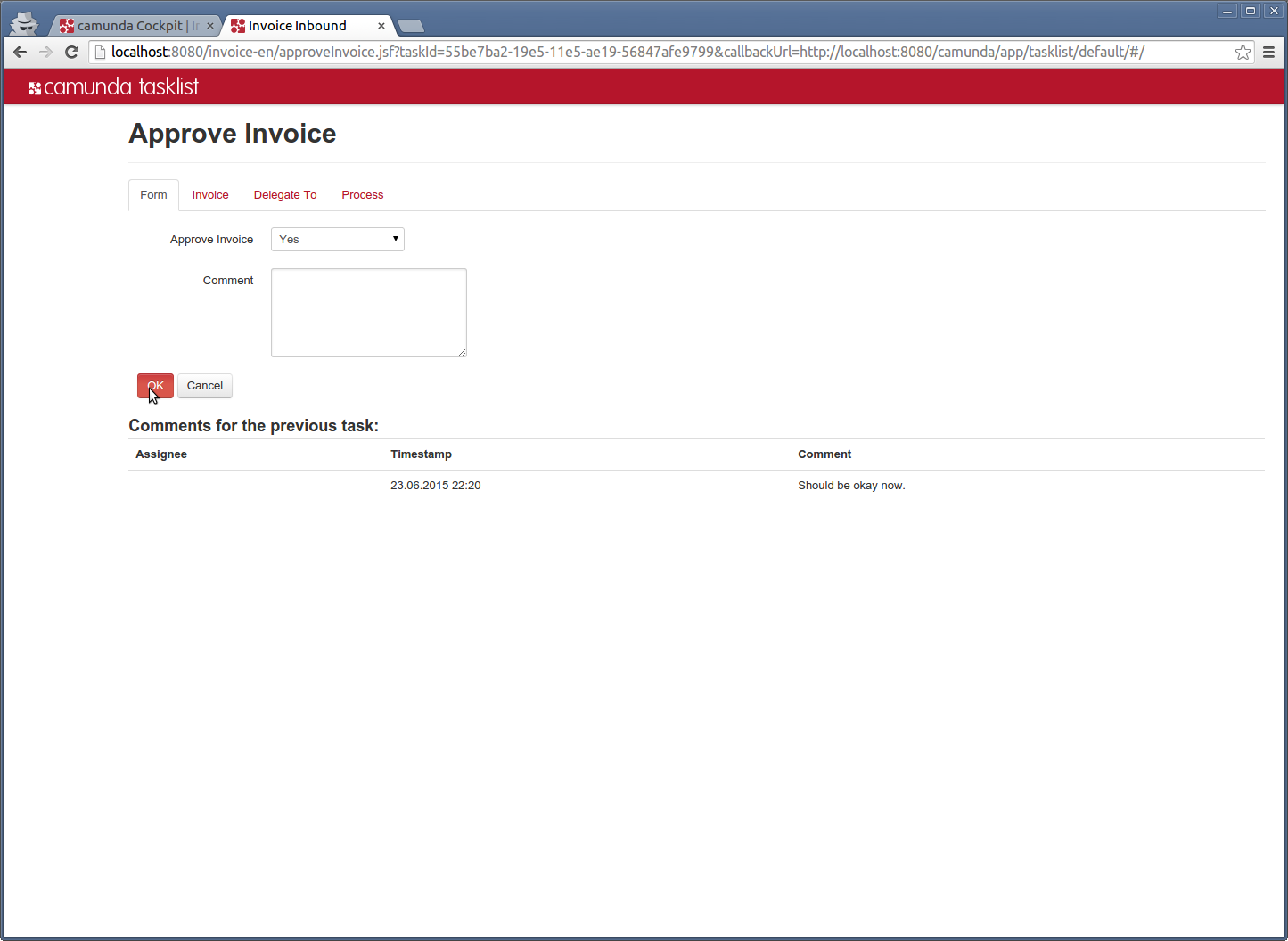
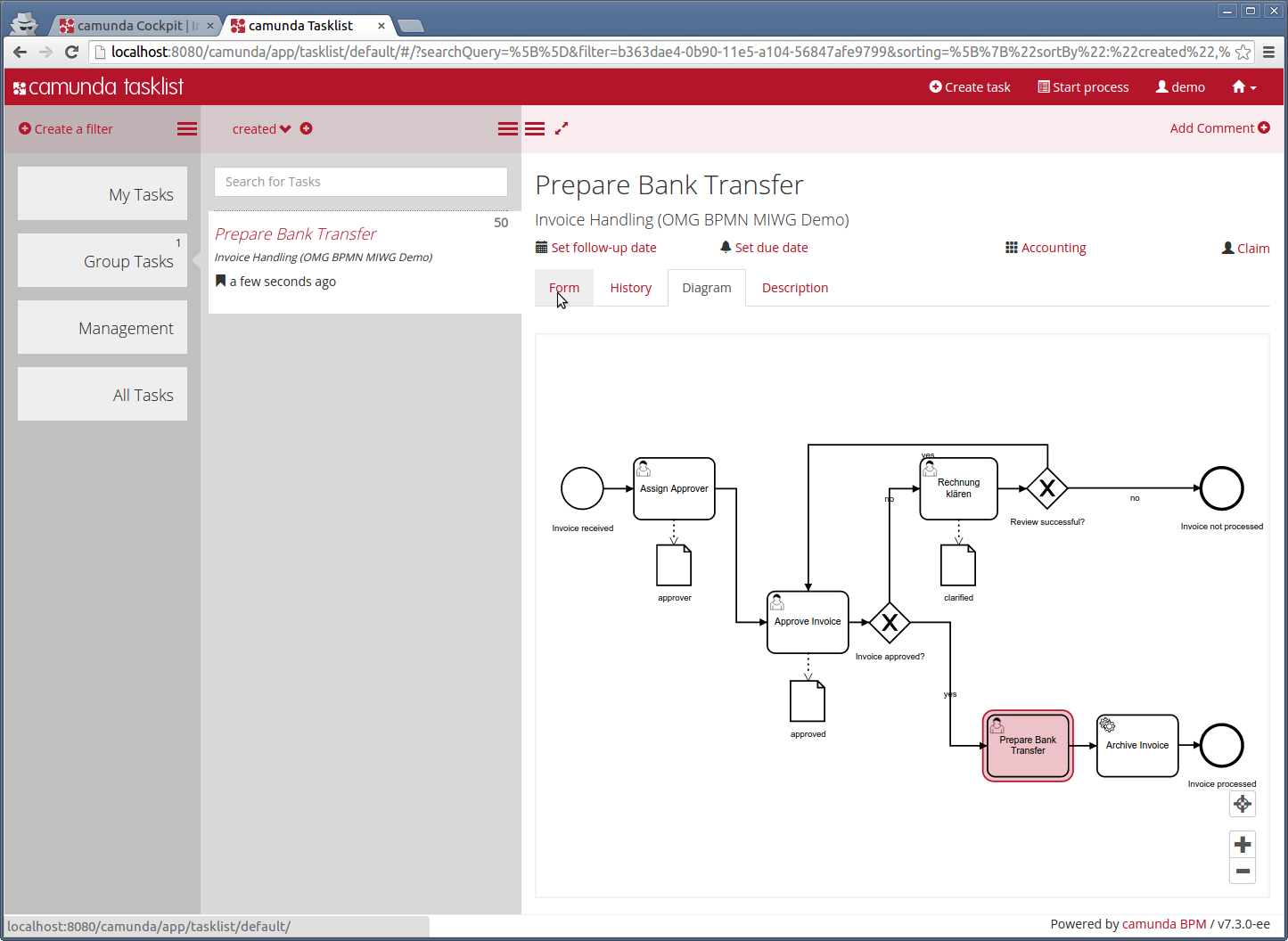
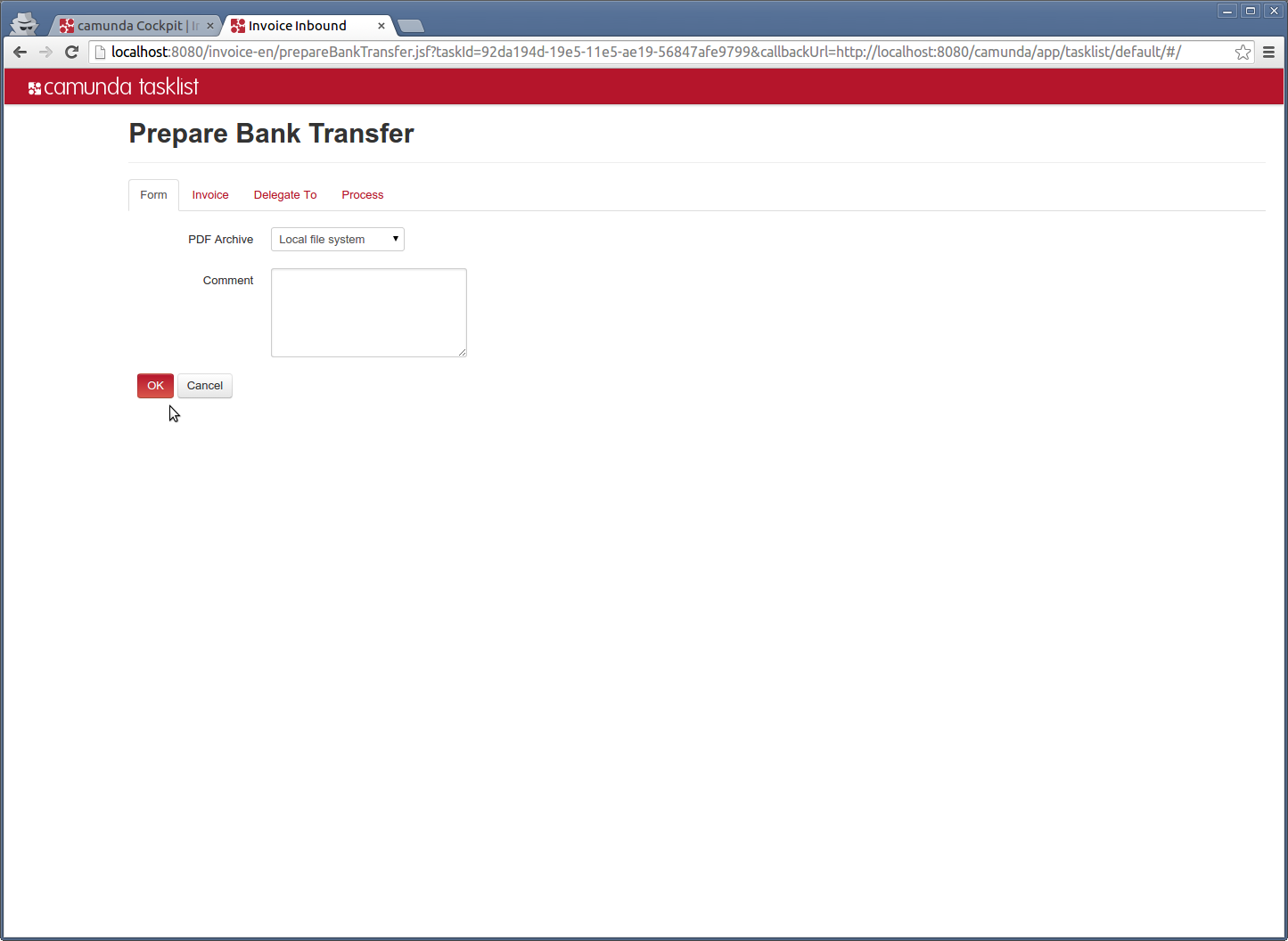
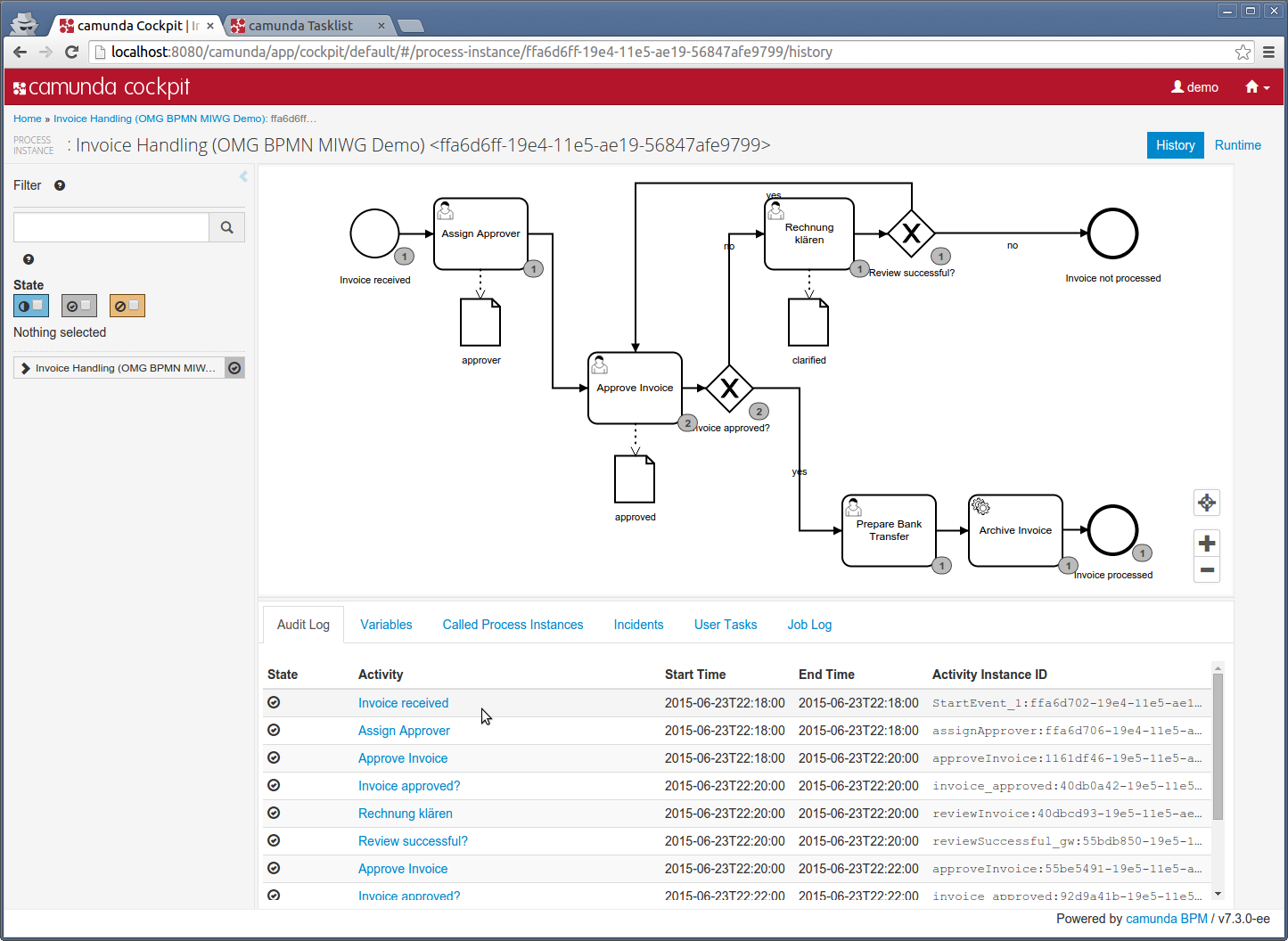
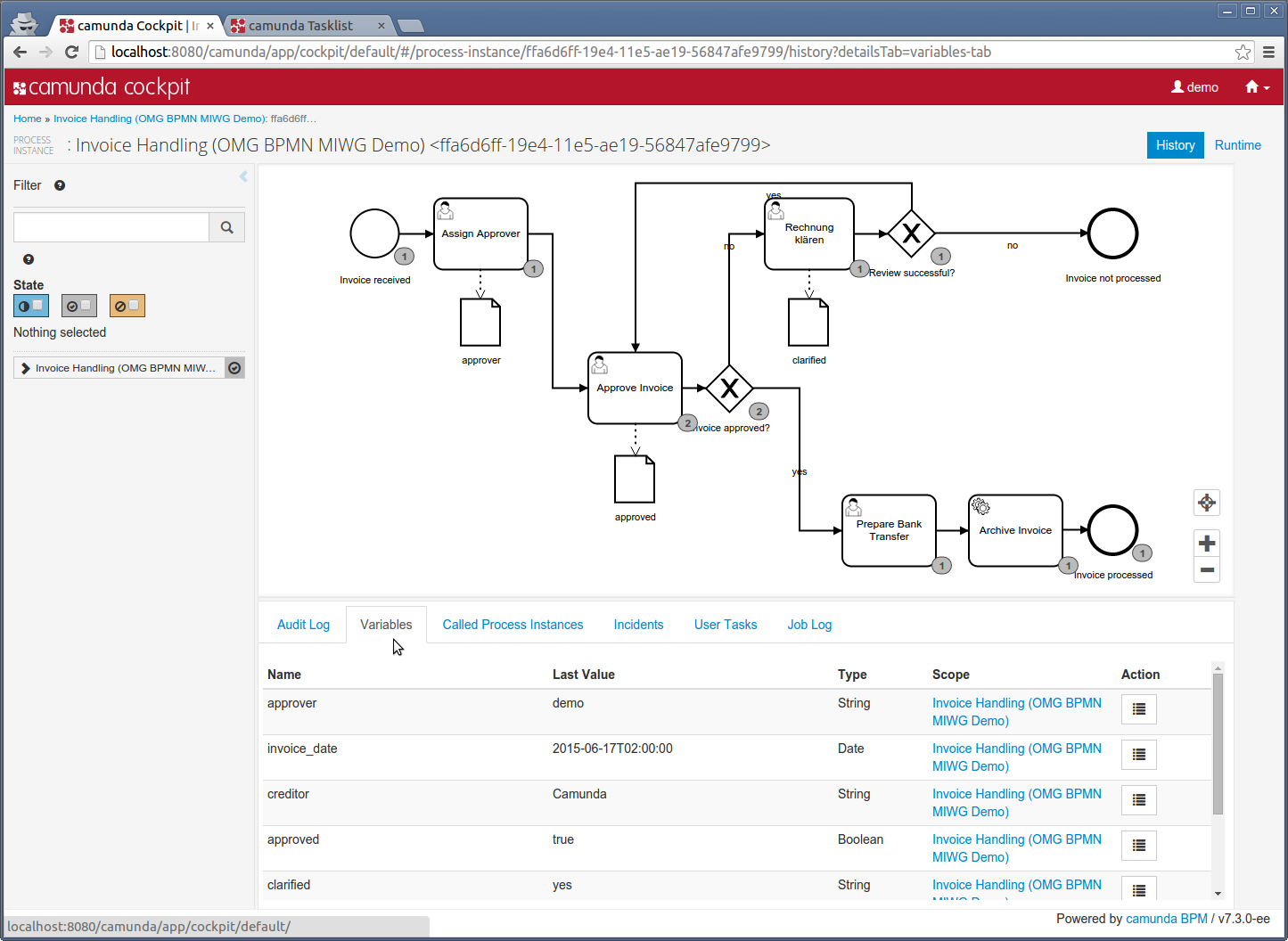
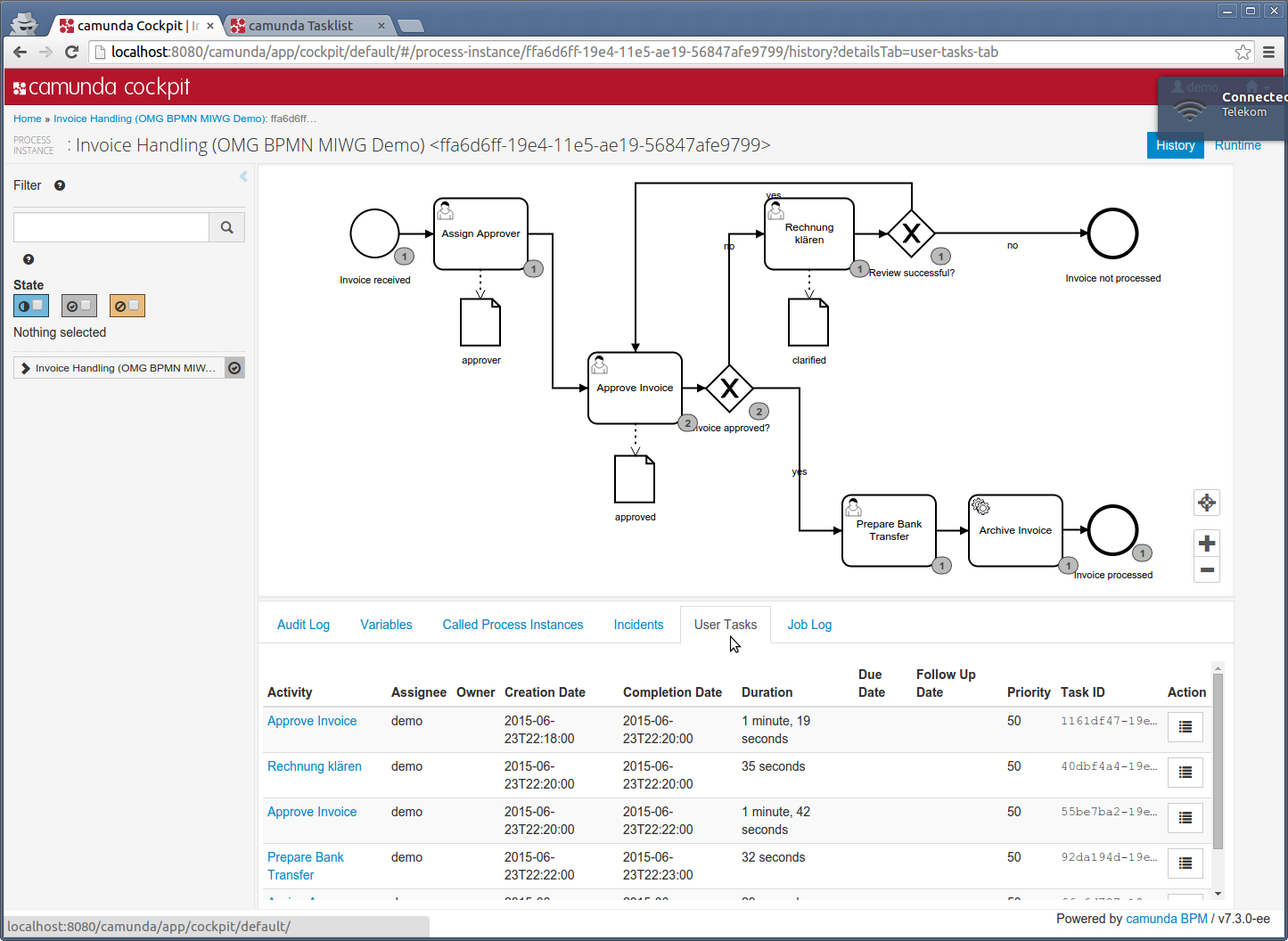
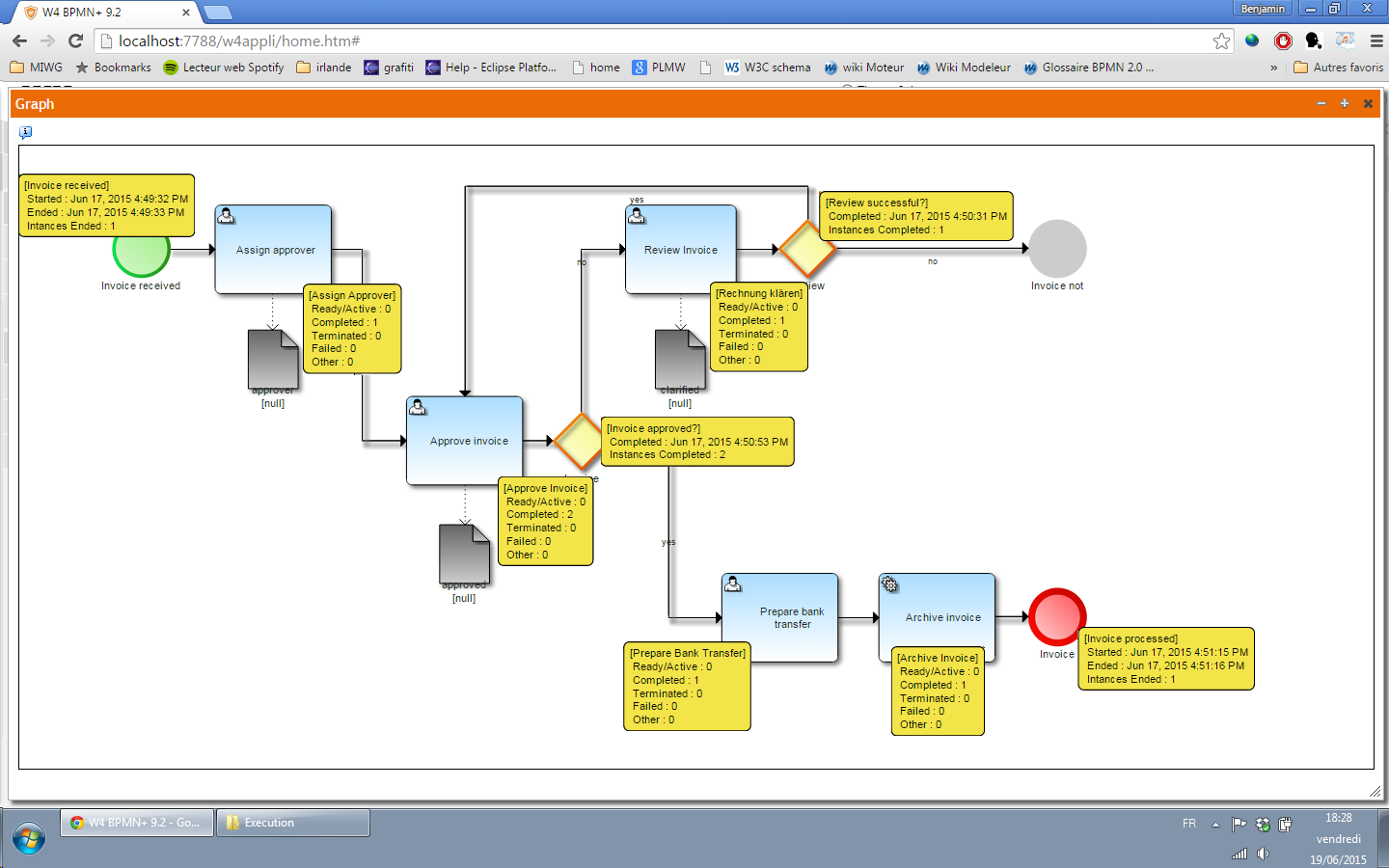
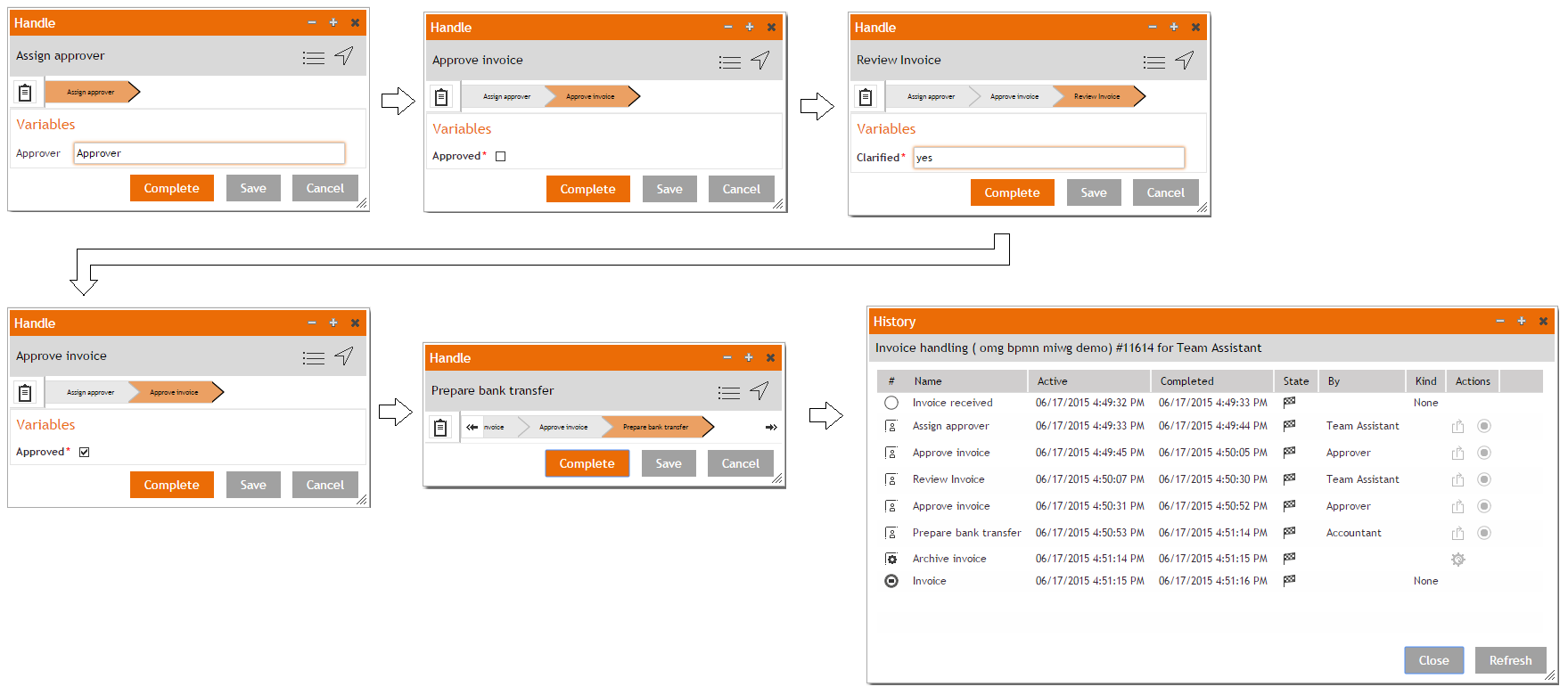

One thought on “Overview of the BPMN MIWG demo in Berlin (updated)”