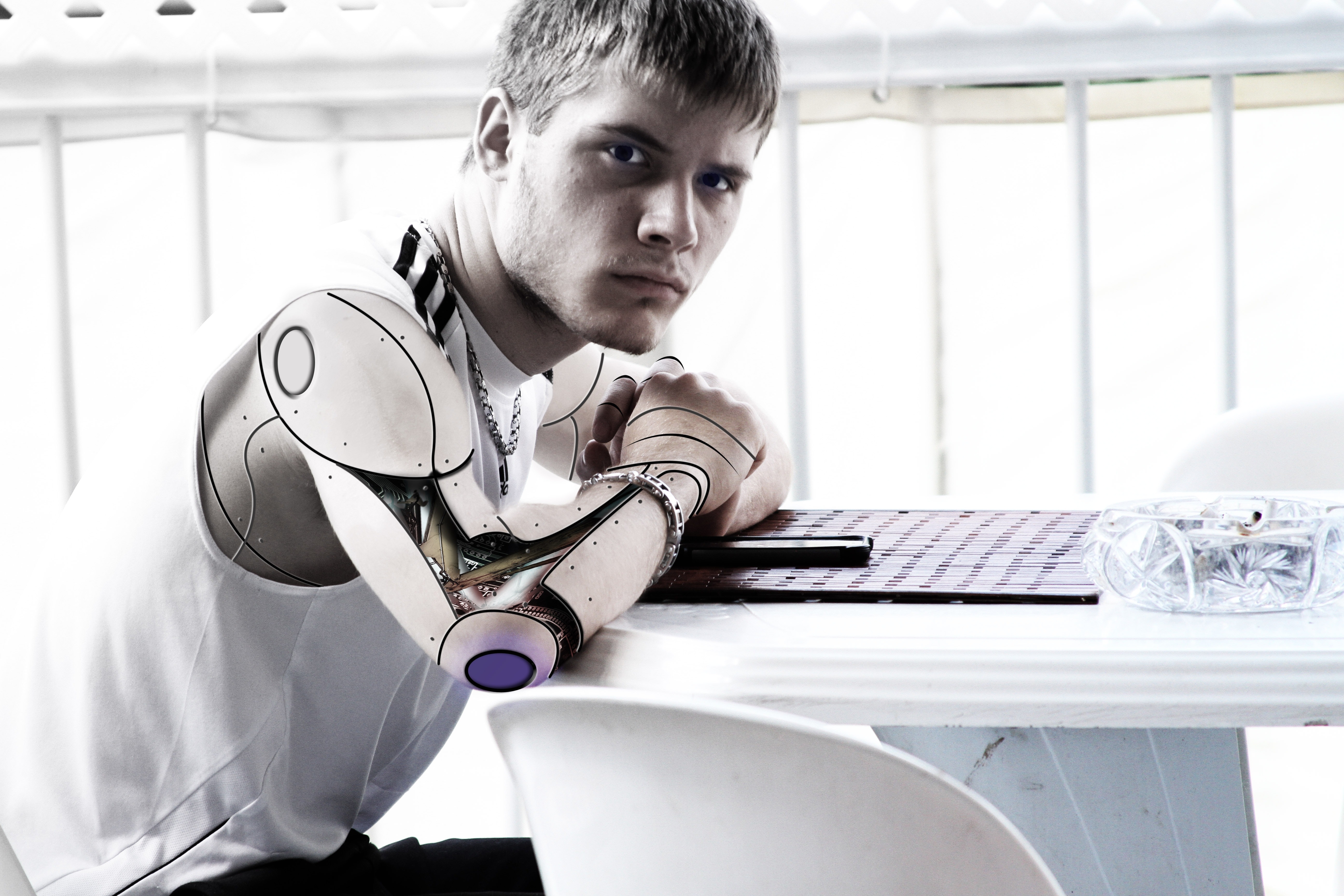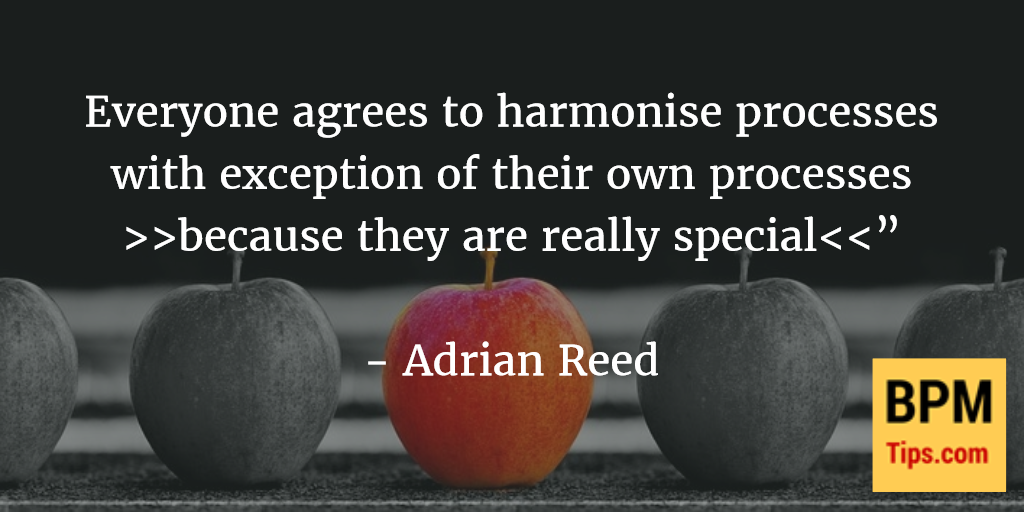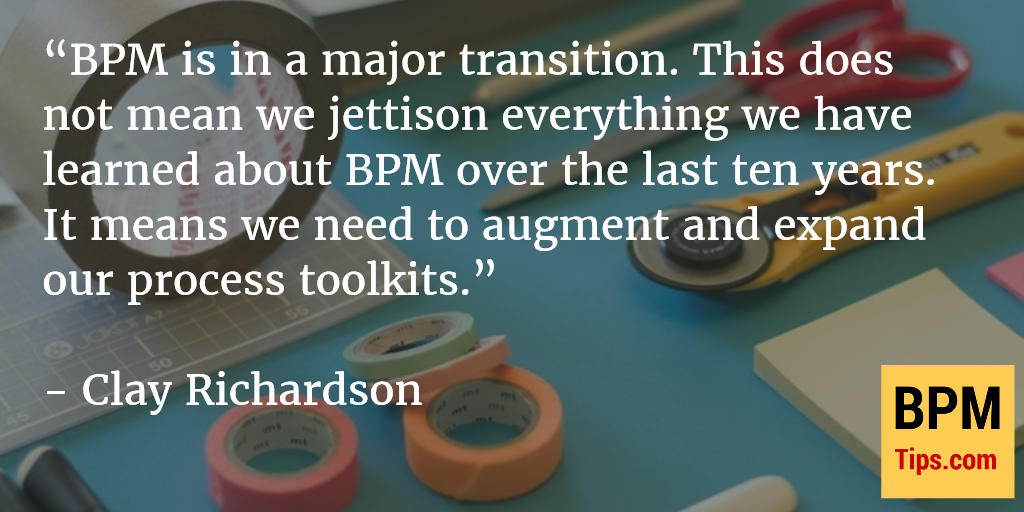Are you looking for BPTrends content? New website is available!
If you noticed that content previously available on BPTrends dot com disappeared you do not need to worry any more! All of the original content is available on https://bptrends.info/ You can find there a letter from Paul Harmon with more information about how the original domain was lost and plans for the future.