Creating detailed process diagrams is fun, but it is hard to imagine more mature BPM without a Process Architecture.
In this post I wanted to share with you some real life (or nearly real life 😉 ) examples of Process Architecture which are publicly available.
In case you would like to learn more about creating a Process Architecture – please take a look at related posts:
Interview with Roger Burlton – How to build a Business Process Architecture
Marcello La Rosa shares best practices of building Business Process Architecture
Building the Business Process Architecture with PCF – APQC Interview
4 tips how to build a (mini) process architecture on a shoestring budget
Fundamentals of BPM – Part 1: Process identification and discovery (Process identification)
So, how can a process architecture look like? As you know (or can check above) there are many approaches to this topic. One of the most popular frameworks is APQC Process Classification Framework.
Not only it is available as a free download, but it can also be provided by tool vendors (I was amazed how friendly and helpful APQC is when I prepared PCF models for ADONIS users several years ago). You can also find lots of useful resources showing how PCF can be used in practice.
Top level map with 13 process categories can look like this:
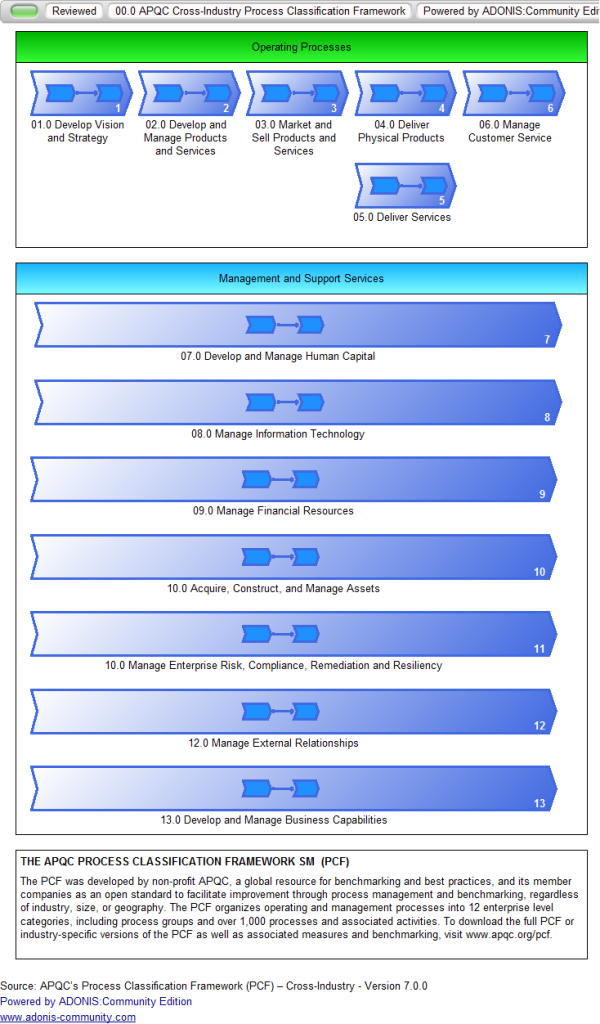
Each chevron representing a process category would lead to more detailed map with more processes, which in turn could lead to detailed BPMN diagrams.
Apart from the cross-industry version of PCF, there are also versions for banking (newly updated), automotive, healthcare provider, education and many more.
Interesting feature of PCF is that there are 2 groups for processes on level 1 process map: one is for the operating/core processes and other for both management and support processes.
You can find similar approach in a graphic below. However it is based on LEADing Practice approach and comes from one of the most admired companies in the world: LEGO Group. You can read more about their BPM journey in a very interesting case study.
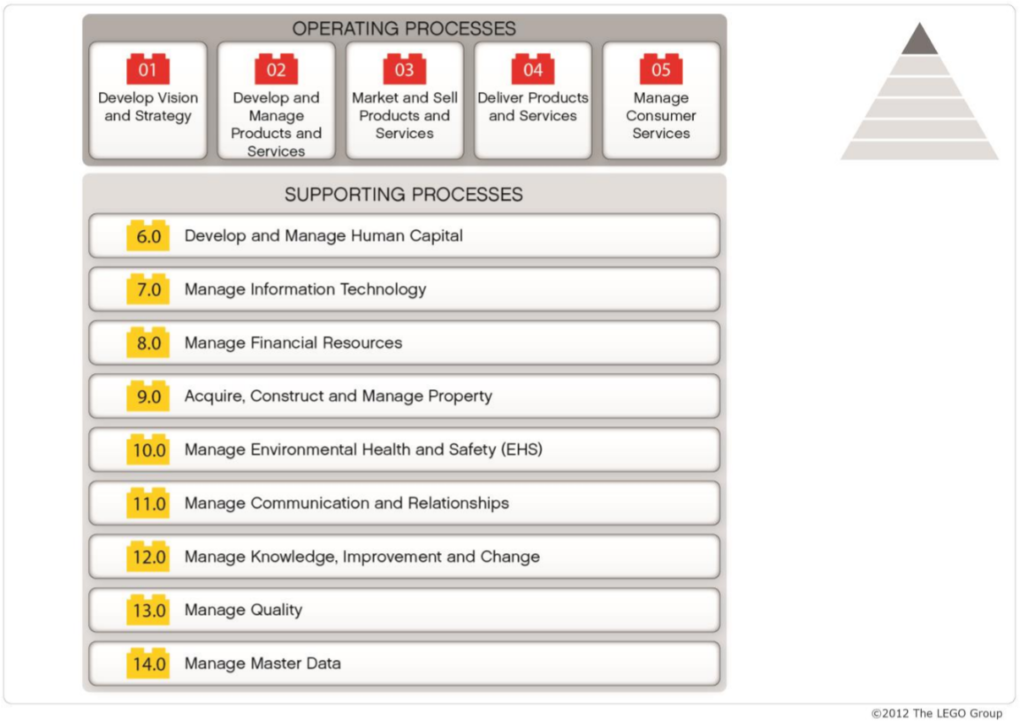
As already mentioned more common approach is to have 3 main groups for the processes on your level 1 map: management, core, and support processes.
Example below comes from ADONIS Community Edition models and shows (fictive) ADOmoney Bank process architecture top level.
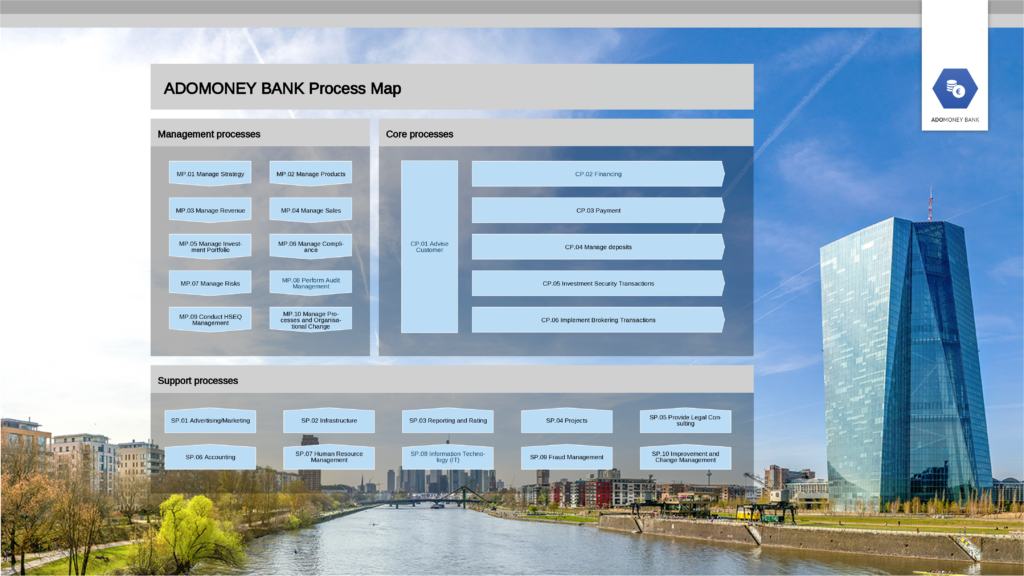
Another interesting example of a process architecture comes from Imperial College. Image below shows how you can move from a top level map to more detailed diagrams (created in Universal Process Notation).
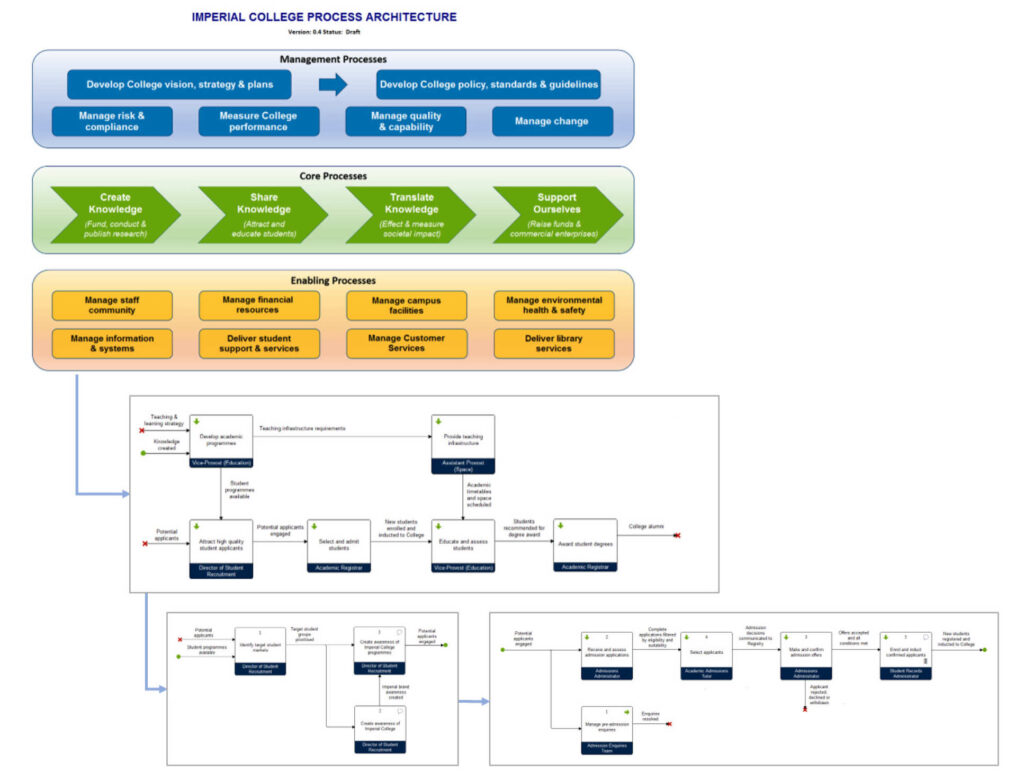
As you could see, names of the process groups can differ. UC Berkeley names them respectively: Strategy and Integral Processes, Value Chain Processes, and Enabling Processes. Roger Burlton suggests: Guiding, Core, and Enabling.
In his awesome article Roger shares an example of (fictive) consumer bank for which a process architecture could look as follows:
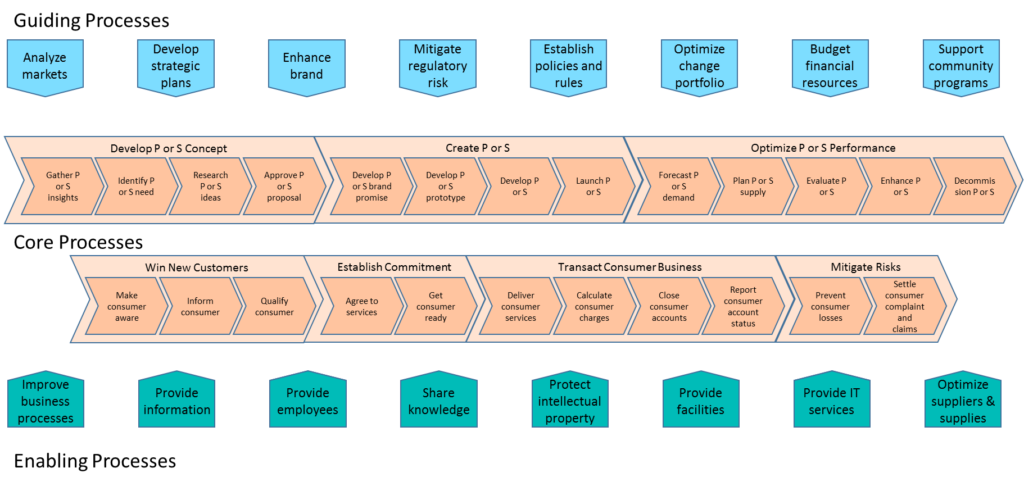
Please note that for core processes also level 2 is shown (chevrons inside parent chevron). It is also worth noting that there is no generally binding rule assigning a process to a given group. Of course we can expect that Product or Service (P or S) related processes will be core processes. However while providing IT services would be a support/enabling process for many organizations, for others it could be a core process.
Another example showing two levels of a process architecture comes from a great book “Reimagining Management” by Roger Tregear. You can also download the free chapter about a process architecture from Leonardo Consulting website.
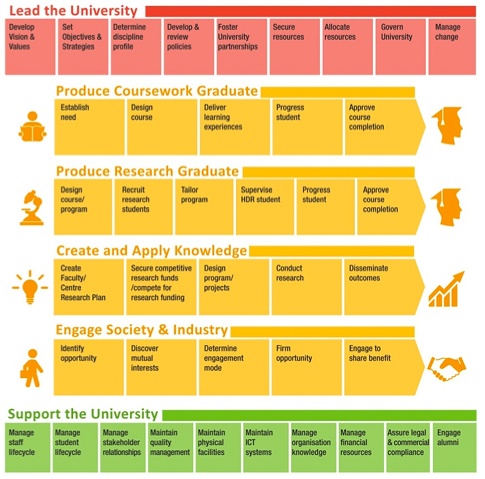
Hope those examples will be useful for you! You can share more in comments.
This is very insightful. We are building process architectures t my workplace and this is a very good resource with good guidelines.
Thank you